
Hey there, Python enthusiasts! Welcome to the 14th part of our exciting Python series. We’ve covered a vast range of Python fundamentals, from essential data types and building blocks to loops and iterators. Today, we’re embarking on a new topic that will take your Python skills to the next level: user-generated functions.
Functions form the backbone of any programming language, and Python is no exception. They allow us to encapsulate reusable blocks of code, promoting modularity and code organization. But here’s where it gets truly fascinating: Python empowers us to create our own custom functions tailored to our unique needs. That’s right – we’re diving into the realm of user-generated functions!
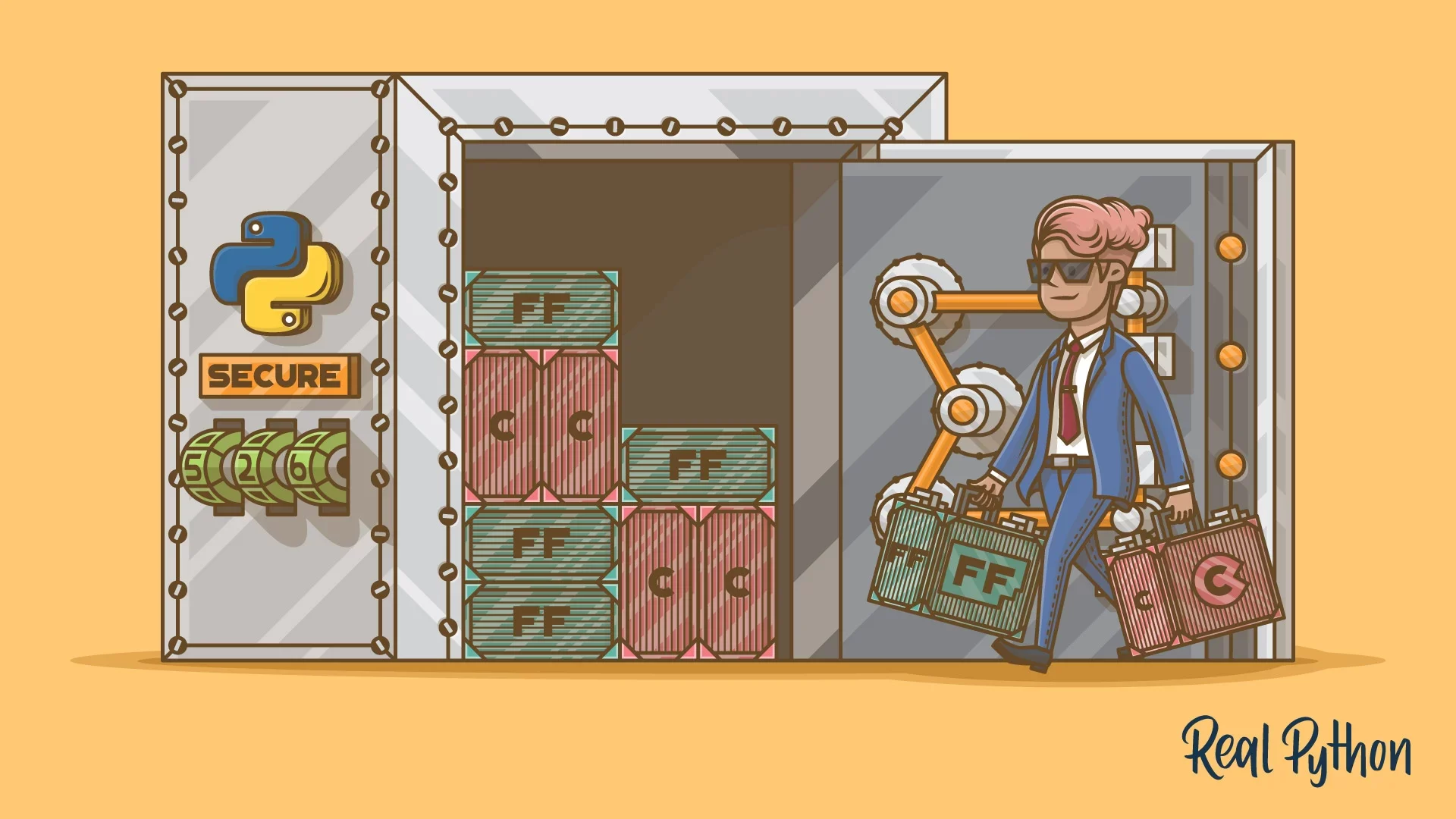
In this blog post, we’ll explore the immense power and potential of user-generated functions in Python. We’ll go beyond the basics, uncovering how these functions can revolutionize your code, enhance reusability, and tackle complex problems with elegance. Whether you’re a beginner or an experienced Pythonista, this comprehensive guide will equip you with the knowledge and practical tips you need to wield user-generated functions like a pro.
A function in Python is a block of reusable code that performs a specific task. It takes input values (known as parameters or arguments), processes them, and produces an output result. Functions help modularize code and make it more organized, readable, and reusable.
Here are a few examples of built-in Python functions:
Now, let’s talk about user-generated functions. A user-generated function, also known as a custom function, is built by a programmer (a user) using Python’s function definition syntax inside a program. It follows the same principles as a built-in function but serves a specific purpose defined by the user.
Once you define a user-generated function, you can reuse it throughout your code whenever you need to perform that task. It helps make your code more organized and easier to read, as you can break complex tasks into smaller, manageable functions.
Here’s an example of a user-generated function that adds two numbers:
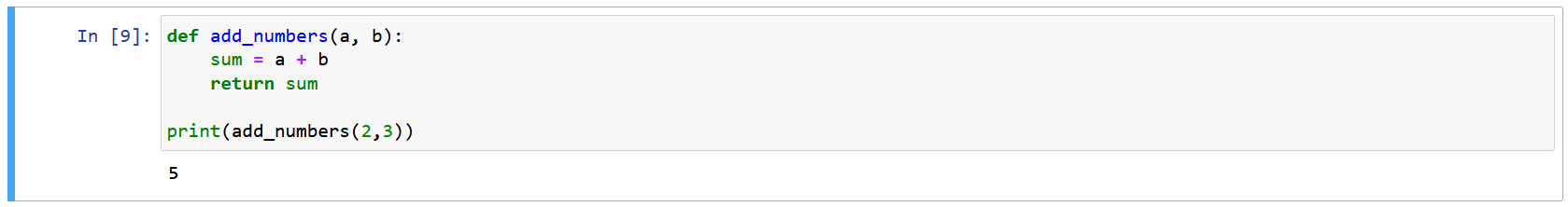
In this case, the user (programmer) has created a function called add_numbers that takes two arguments, a and b. It calculates their sum and returns the result.
Now, let’s dive into the anatomy of user-generated functions and explore their syntax and how to define them in detail.
To define a user-generated function, you use the ‘def’ keyword followed by the function name, parentheses, and a colon. The function name should follow Python’s naming conventions.
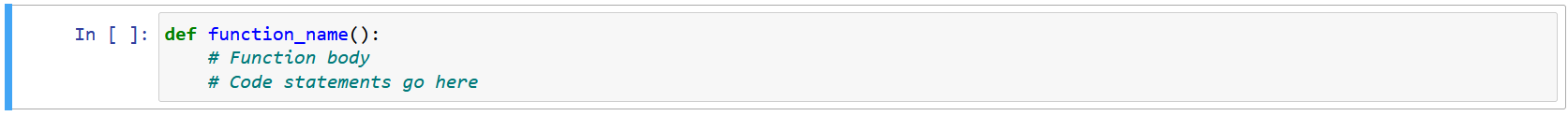
Inside the parentheses of the function definition, you can specify input parameters (also called arguments) that the function expects to receive. Parameters allow you to pass values into the function for processing.
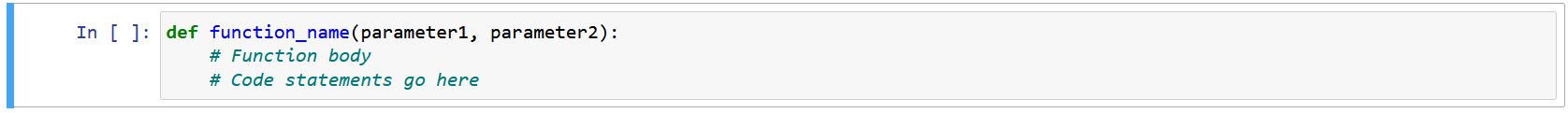
The function body consists of the code statements that define the functionality of the function. It is indented by four spaces or a tab, and it should be consistent throughout the function.
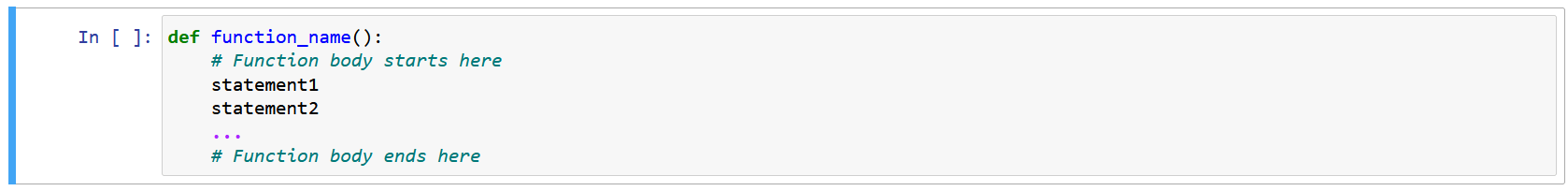
Optionally, a user-generated function can include a return statement to provide an output value or result back to the caller. The return statement ends the function execution and returns the specified value.
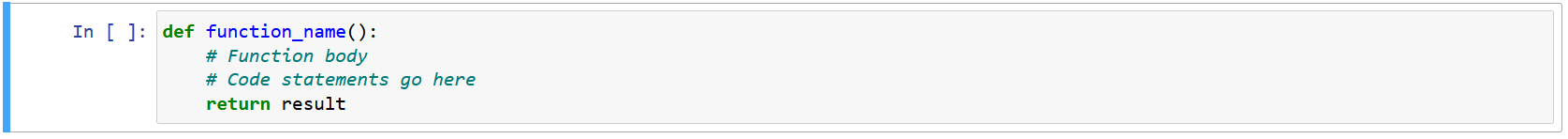
When you want to provide a specific result or value from the function, you use the return statement. It allows you to pass that value back to the caller, where it can be assigned to a variable or used in further computations.
If you omit the return statement, the function will still execute its internal operations but won’t provide any explicit output. In this case, the function implicitly returns None, which represents the absence of a value.
Let’s take a deeper look at how the return statement works:
Inside the function, you can use the return statement followed by the value or expression you want to return. This value can be of any data type, such as numbers, strings, lists, or even complex objects.
Here is an example:
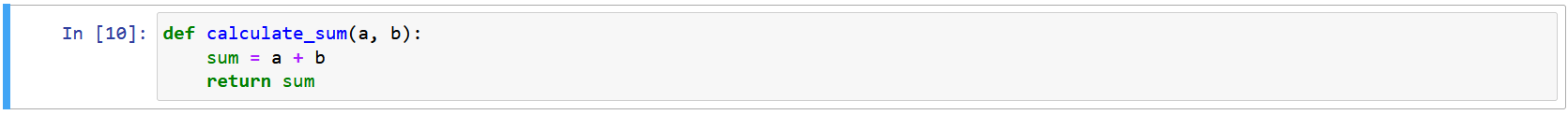
In the example above, the calculate_sum function takes two arguments (a and b) and computes their sum. The return statement then returns the value of sum back to the caller.
When a return statement is encountered, it immediately terminates the execution of the function and returns the specified value. Any code statements after the return statement will not be executed.
When you call a user-generated function, you can assign its returned value to a variable or use it directly in your code.
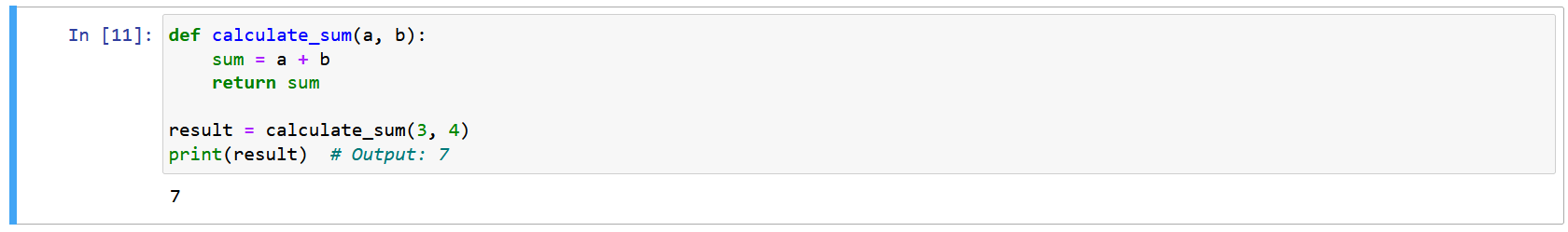
In this example, the calculate_sum function is called with arguments 3 and 4. The returned value, 7, is assigned to the variable result and then printed.
A function can have multiple return statements, but only one of them will be executed during a single function call. Once a return statement is reached, the function exits and returns the specified value. This allows you to have different conditions or paths in your function that return different results.
And lastly to execute a user-generated function and utilize its functionality, you call the function by its name followed by parentheses. If the function expects parameters, you pass the appropriate values inside the parentheses.
function_name()
That’s a basic breakdown of the syntax and structure of a user-generated function in Python. By using these elements, you can create custom functions that perform specific tasks and return results as needed.
In this section, we’ll explore practical examples that demonstrate how to create user-generated functions in Python. By following these examples, you’ll learn how to define your own custom functions to solve specific tasks and enhance the functionality of your code.
To illustrate the concept of user-generated functions, let’s start with a simple example. Imagine you want to create a function that greets a person by their name. Here’s how you can define and use the function:
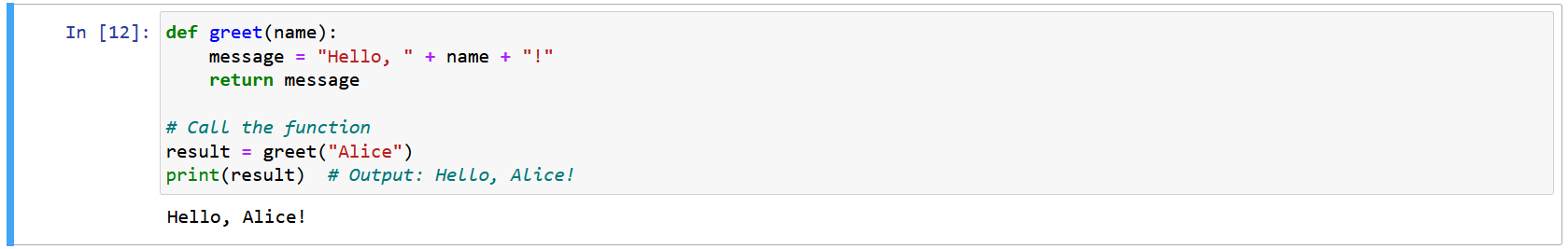
In this example, we define a user-generated function called greet that takes a single parameter name. Inside the function, we create a greeting message by concatenating the name with a string. Finally, we use the return statement to return the greeting message.
To use the function, we call it with an argument (“Alice”) and store the returned value in the variable result. Finally, we print the result, which displays the personalized greeting: “Hello, Alice!”
This simple example demonstrates how you can create a user-generated function to perform a specific task and return a result. User-generated functions provide a way to encapsulate reusable code and make your programs more modular and organized.
Calculating the Area of a Rectangle
Another practical example of a user-generated function is calculating the area of a rectangle. Let’s see how we can define and use a function for this:
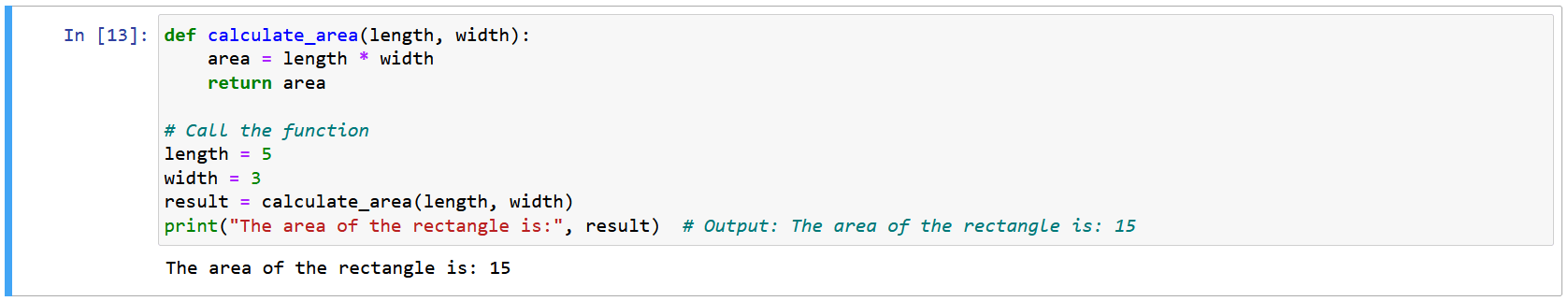
In this example, we define a user-generated function called calculate_area that takes two parameters: length and width. Inside the function, we compute the area by multiplying the length and width. The return statement is used to return the calculated area.
To use the function, we provide the length and width of the rectangle as arguments (5 and 3 in this case). The function calculates the area, which is then stored in the variable result. Finally, we print the result, which displays the area of the rectangle: “The area of the rectangle is: 15”.
Generating Fibonacci Sequence
Here’s an advanced example of a user-generated function that generates the Fibonacci sequence. The Fibonacci sequence is a series of numbers where each number is the sum of the two preceding ones. Let’s see how we can implement this:
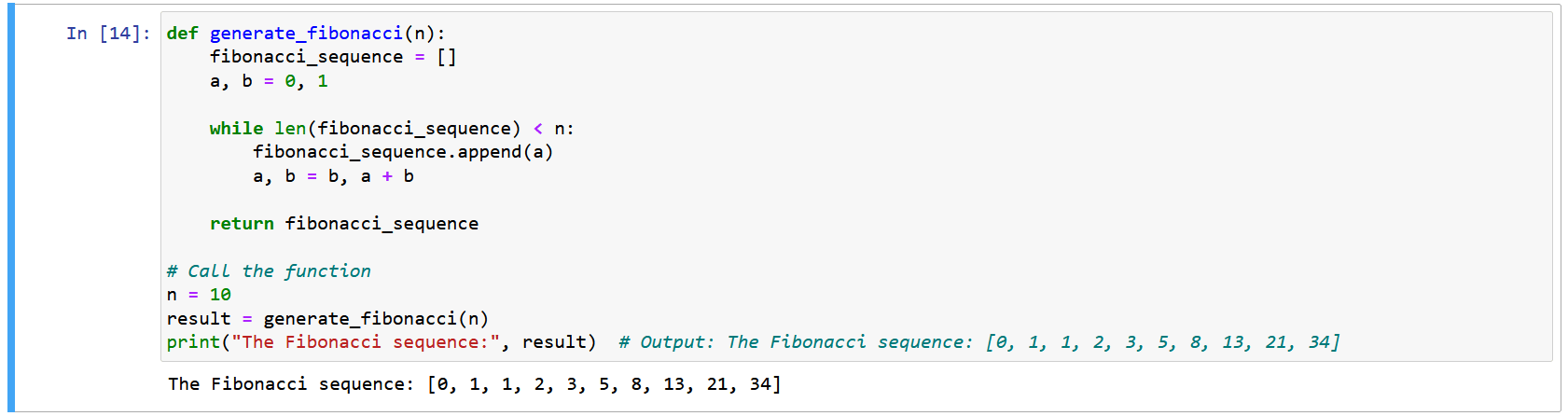
In this example, we define a user-generated function called generate_fibonacci that takes a parameter n, indicating the number of elements in the Fibonacci sequence to generate. Inside the function, we initialize an empty list called fibonacci_sequence and variables a and b to keep track of the current and previous Fibonacci numbers.
Using a while loop, we iterate until the length of the fibonacci_sequence reaches the desired number of elements. In each iteration, we append the current Fibonacci number (a) to the sequence, update a and b to the next numbers in the sequence, and continue the loop.
Finally, the function returns the generated Fibonacci sequence. When we call the function with n = 10, it generates the first 10 numbers of the Fibonacci sequence and stores them in the variable result. We then print the result, which displays the Fibonacci sequence: “[0, 1, 1, 2, 3, 5, 8, 13, 21, 34]”.
This advanced example demonstrates how user-generated functions can implement complex algorithms and produce meaningful outputs. By encapsulating such computations into functions, you can enhance code modularity, readability, and reusability.
Here is an example of a user-generated function that reverses a given string. Let’s see how it can be implemented:
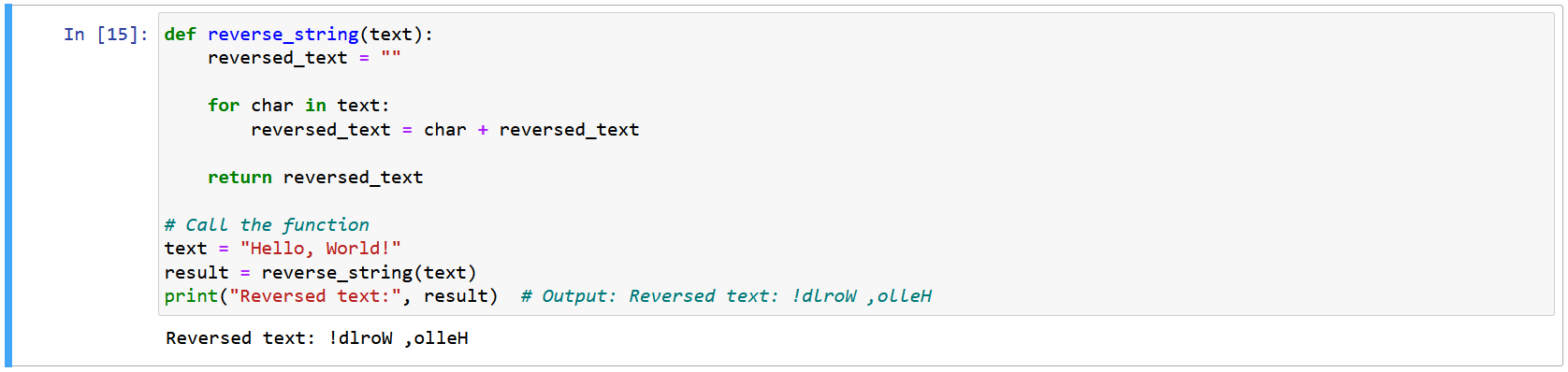
In this example, we define a user-generated function called reverse_string that takes a single parameter text, representing the string to be reversed. Inside the function, we initialize an empty string called reversed_text to store the reversed result.
Using a for loop, we iterate over each character in the text. For each character, we concatenate it with the existing reversed_text, ensuring that the new character is added before the existing reversed characters. By doing so, we build the reversed text character by character.
Finally, the function returns the reversed text as the result. When we call the function with the text “Hello, World!”, it reverses the string and stores it in the variable result. We then print the result, which displays the reversed text: “!dlroW ,olleH”.
Counting the Occurrences of a Character
Problem Statement: Write a user-generated function called count_occurrences that takes two parameters: a string text and a character. The function should count and return the number of occurrences of the specified character in the given text.
If the function is called with text = “Hello, World!” and character = “l”, it should return the value 3, as the character “l” appears three times in the string “Hello, World!”.
Your task is to implement the count_occurrences function and test it with different input values to verify its correctness.
In Python, functions can accept parameters, which are variables used to pass data into the function. When calling a function, you provide arguments, which are the actual values that are passed to the function’s parameters. Understanding function parameters and arguments is crucial for writing flexible and reusable code. Let’s explore different aspects of function parameters and arguments.
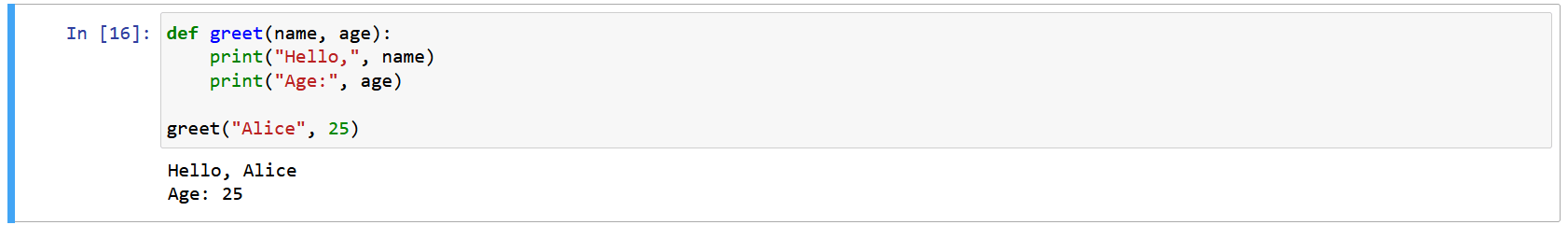
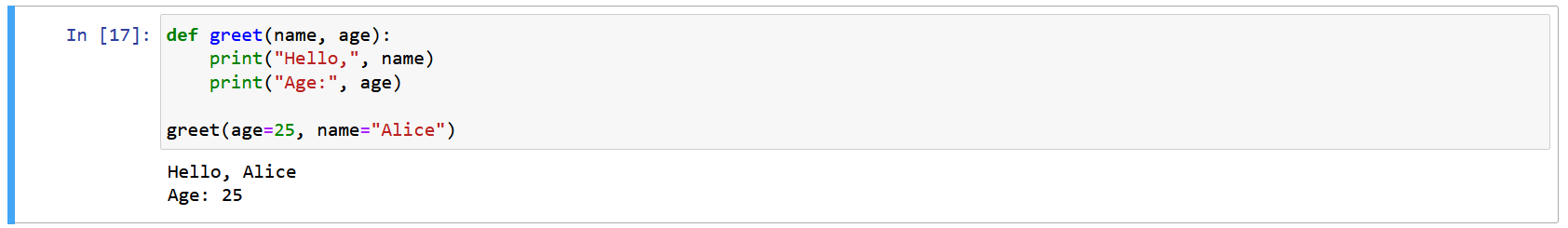
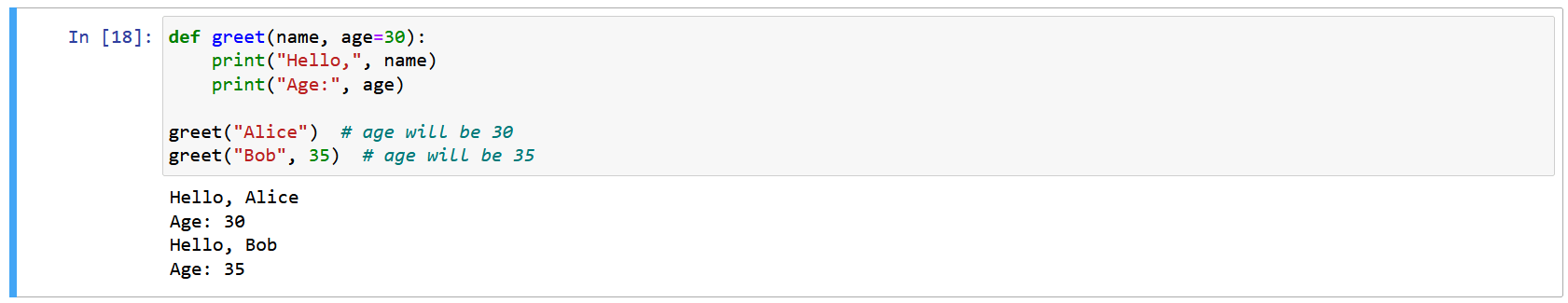
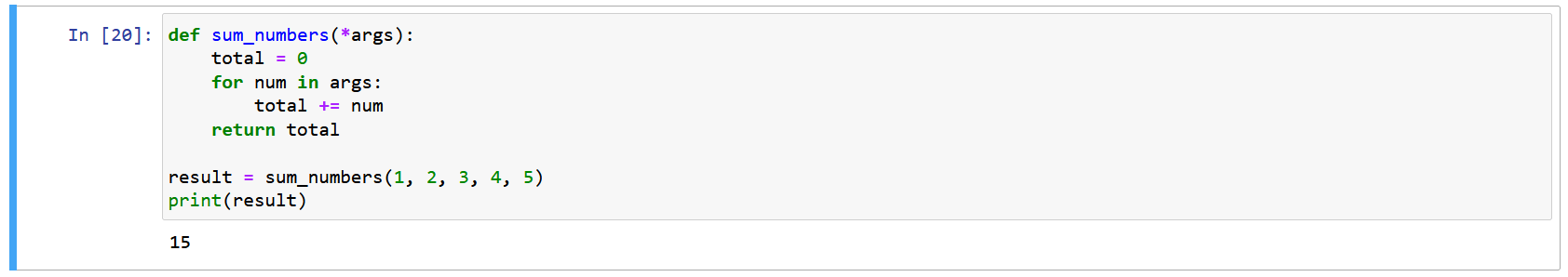
Understanding function parameters and arguments gives you the flexibility to handle various scenarios when designing and implementing functions. Utilizing positional arguments, keyword arguments, default parameters, and variable-length arguments, you can create versatile functions that can be adapted to different use cases.
When creating user-generated functions in Python, it’s important to follow certain best practices to ensure your functions are efficient, maintainable, and reusable. Here are some best practices to consider:
By following these best practices, you can create user-generated functions that are robust, maintainable, and easily reusable. Consistently applying these guidelines will enhance the quality of your code and make it more accessible for others to understand and collaborate on.
Alright guys that’s a wrap for this blog post on user generated functions. Throughout this blog, we explored the importance of user-generated functions and how they are similar to built-in functions in Python. We discussed the syntax and structure of user-generated functions, including the use of parameters, return statements, and naming conventions.
Additionally, we covered important topics such as function parameters and arguments, testing and debugging, and reusability and modularity. These aspects play a significant role in writing robust, maintainable, and reusable code.
As you continue your journey in Python development, remember to apply these concepts and best practices to your own projects. By harnessing the potential of user-generated functions, you can create efficient, flexible, and scalable code that solves real-world problems effectively. If you enjoyed the blog follow 1stepgrow.
We provide online certification in Data Science and AI, Digital Marketing, Data Analytics with a job guarantee program. For more information, contact us today!
Courses
1stepGrow
Anaconda | Jupyter Notebook | Git & GitHub (Version Control Systems) | Python Programming Language | R Programming Langauage | Linear Algebra & Statistics | ANOVA | Hypothesis Testing | Machine Learning | Data Cleaning | Data Wrangling | Feature Engineering | Exploratory Data Analytics (EDA) | ML Algorithms | Linear Regression | Logistic Regression | Decision Tree | Random Forest | Bagging & Boosting | PCA | SVM | Time Series Analysis | Natural Language Processing (NLP) | NLTK | Deep Learning | Neural Networks | Computer Vision | Reinforcement Learning | ANN | CNN | RNN | LSTM | Facebook Prophet | SQL | MongoDB | Advance Excel for Data Science | BI Tools | Tableau | Power BI | Big Data | Hadoop | Apache Spark | Azure Datalake | Cloud Deployment | AWS | GCP | AGILE & SCRUM | Data Science Capstone Projects | ML Capstone Projects | AI Capstone Projects | Domain Training | Business Analytics
WordPress | Elementor | On-Page SEO | Off-Page SEO | Technical SEO | Content SEO | SEM | PPC | Social Media Marketing | Email Marketing | Inbound Marketing | Web Analytics | Facebook Marketing | Mobile App Marketing | Content Marketing | YouTube Marketing | Google My Business (GMB) | CRM | Affiliate Marketing | Influencer Marketing | WordPress Website Development | AI in Digital Marketing | Portfolio Creation for Digital Marketing profile | Digital Marketing Capstone Projects
Jupyter Notebook | Git & GitHub | Python | Linear Algebra & Statistics | ANOVA | Hypothesis Testing | Machine Learning | Data Cleaning | Data Wrangling | Feature Engineering | Exploratory Data Analytics (EDA) | ML Algorithms | Linear Regression | Logistic Regression | Decision Tree | Random Forest | Bagging & Boosting | PCA | SVM | Time Series Analysis | Natural Language Processing (NLP) | NLTK | SQL | MongoDB | Advance Excel for Data Science | Alteryx | BI Tools | Tableau | Power BI | Big Data | Hadoop | Apache Spark | Azure Datalake | Cloud Deployment | AWS | GCP | AGILE & SCRUM | Data Analytics Capstone Projects
Anjanapura | Arekere | Basavanagudi | Basaveshwara Nagar | Begur | Bellandur | Bommanahalli | Bommasandra | BTM Layout | CV Raman Nagar | Electronic City | Girinagar | Gottigere | Hebbal | Hoodi | HSR Layout | Hulimavu | Indira Nagar | Jalahalli | Jayanagar | J. P. Nagar | Kamakshipalya | Kalyan Nagar | Kammanahalli | Kengeri | Koramangala | Kothnur | Krishnarajapuram | Kumaraswamy Layout | Lingarajapuram | Mahadevapura | Mahalakshmi Layout | Malleshwaram | Marathahalli | Mathikere | Nagarbhavi | Nandini Layout | Nayandahalli | Padmanabhanagar | Peenya | Pete Area | Rajaji Nagar | Rajarajeshwari Nagar | Ramamurthy Nagar | R. T. Nagar | Sadashivanagar | Seshadripuram | Shivajinagar | Ulsoor | Uttarahalli | Varthur | Vasanth Nagar | Vidyaranyapura | Vijayanagar | White Field | Yelahanka | Yeshwanthpur
Mumbai | Pune | Nagpur | Delhi | Gurugram | Chennai | Hyderabad | Coimbatore | Bhubaneswar | Kolkata | Indore | Jaipur and More