Welcome to the exciting world of Python programming! If you’re eager to dive into the nitty-gritty of this powerful language, then you came to the right place. In this second blog of our Python series, we will explore the foundational building blocks that form the bedrock of any Python program.
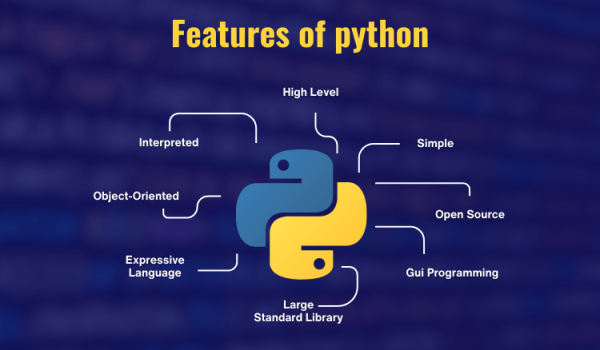
But before we dive in, let’s quickly recap our first post, “Python: An Introduction to the Language.” We discussed Python’s features, applications, advantages, and disadvantages, providing a broad overview of its popularity among programmers.
Now, let’s roll up our sleeves and explore the essential components driving Python. By the end of this post, you’ll deeply grasp Python’s basic building blocks, ready to elevate your skills. So, gear up and let’s begin!
As we have discussed before, Python is a high-level, interpreted programming language that is widely used for various applications. The key components of Python, which are the building blocks of the language, are as follows:
If you’re new to Python, you might be familiar with some of these terms, while others could be new. But fret not, comprehending these vital components is crucial if you’re embarking on Python programming.
So, let’s delve into each component individually and explore their significance. By the end of this exploration, you’ll possess a strong understanding of Python’s foundational elements!
A Python literal represents a fixed value in code. For instance, when you input the number “5,” it’s a numeric literal. Similarly, typing “hello world” is a string literal.
Python has various literal types, but let’s begin by concentrating on the most frequently utilized ones:
Numeric literals:
People commonly use numeric literals to represent numbers in Python. There are three types of numeric literals: integers, floating-point numbers, and complex numbers. Examples of numeric literals include:
Example:
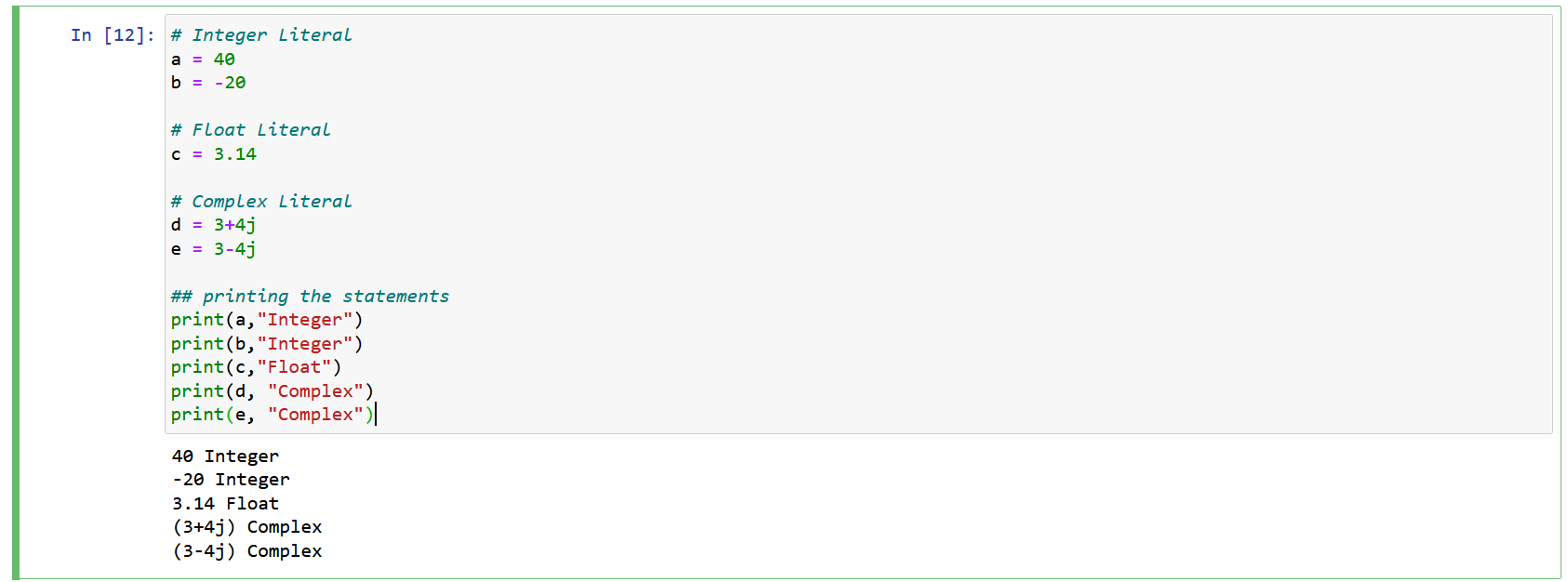
2. String literals: Typical use of string literal is to represent text in Python. They are created by enclosing the text in single quotes (‘ ‘) or double quotes (” “) or even triple quotes(‘’’ ‘’’).
3. Examples of string literals include:
Example: Here 1Stepgrow is a string literal that is assigned to a variable(s).
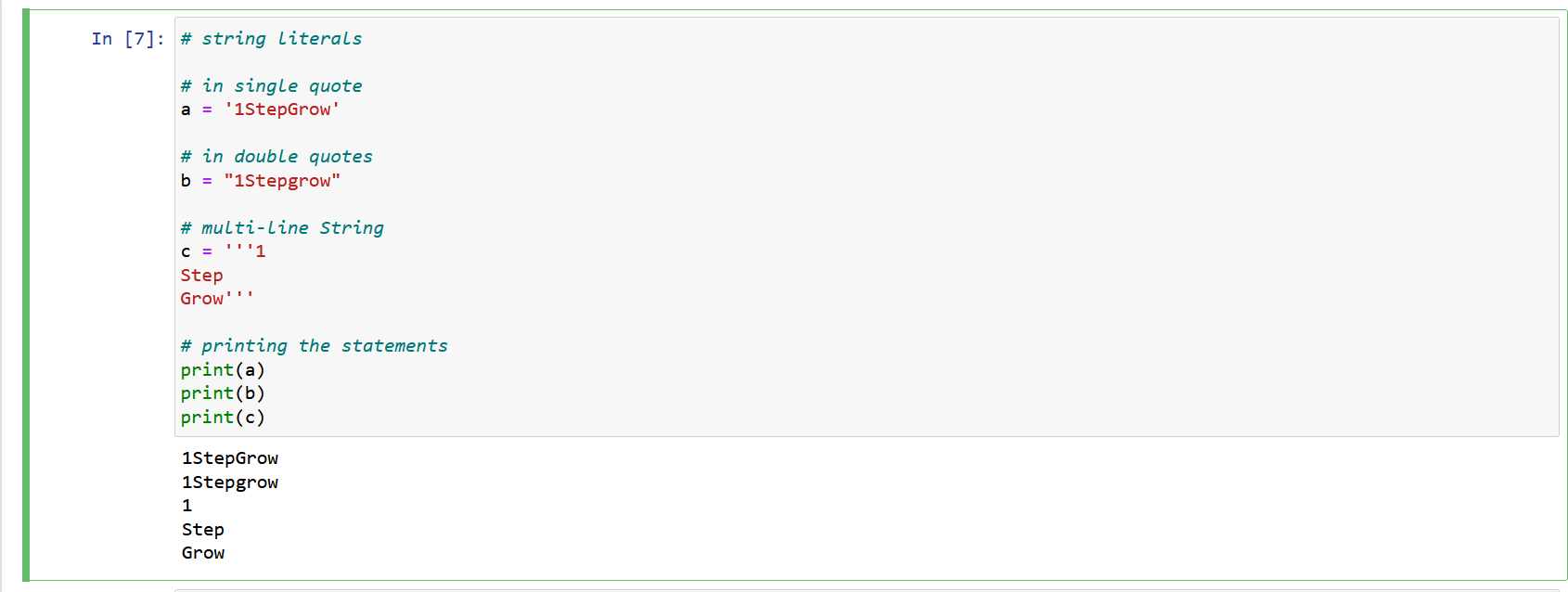
4. Boolean literals: Represents True or False values in Python. Examples of boolean literals include, as you guys must have expected:
Example: In this example, let me demonstrate to you how boolean literals work. Don’t worry if you guys don’t understand any ‘if’ and other statements. We will go through it deeply in our coming sessions. For now, just copy-paste the code I have given below and give it a try.
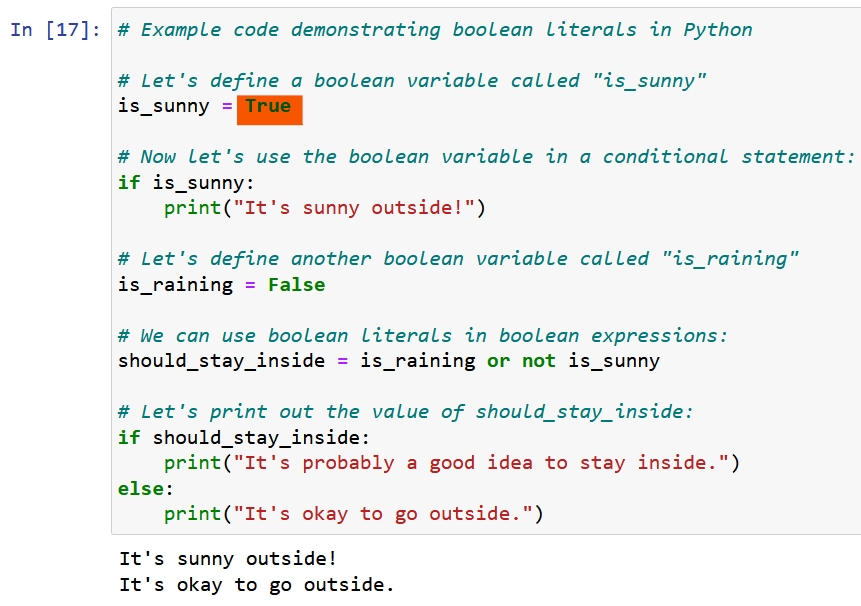
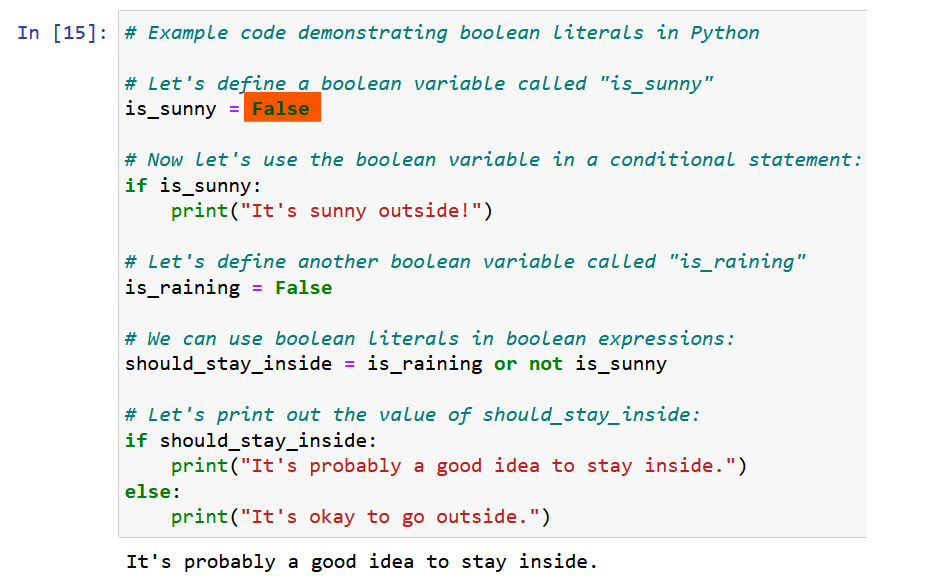
By altering the ‘True’ and ‘False’ values in the code, you’ll observe corresponding changes in the output. I’m aware that “Hello, world” typically serves as our inaugural program, and this might appear intricate for absolute novices. But fear not—it’s Python, and it reads like English. Give it a shot, and if it’s not clear, remember that we’ll thoroughly explore this in upcoming posts. Stay tuned for that!
5. None literals: It represents the absence of a value in Python. Examples of None literals include:
Example: Given below is a simple program to demonstrate the use of “None” literal.
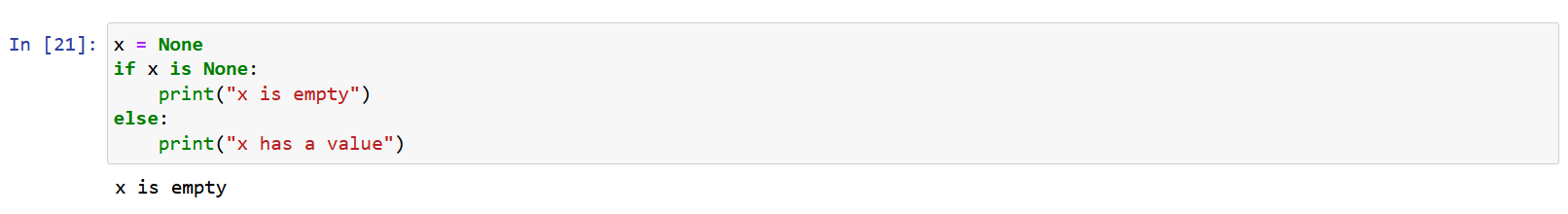
In this example, we assign the value “None” to the variable “x”, which means that it has no value. We then use the “if” keyword to check if x is equal to None, and print a message accordingly. The output of this program will be “x is empty”.
Exercise: In our first exercise, I want you guys to change the value of ‘x’ in the program given above and give it another value/literal like a string or numeric value and see the results.
In Python, a constant is a particular kind of variable that remains unaltered after assignment. Constants are often utilized to represent unchanging values like mathematical constants or configuration settings. Integrating constants enhances code readability, maintenance, and flexibility. For instance, when altering a configuration value, developers only need to modify the constant’s value once, instead of scouring the entire codebase for every occurrence of the value that requires updating.
Rules for creating a constant in Python:
Example: Given below is a program demonstrating the use of constants in python.
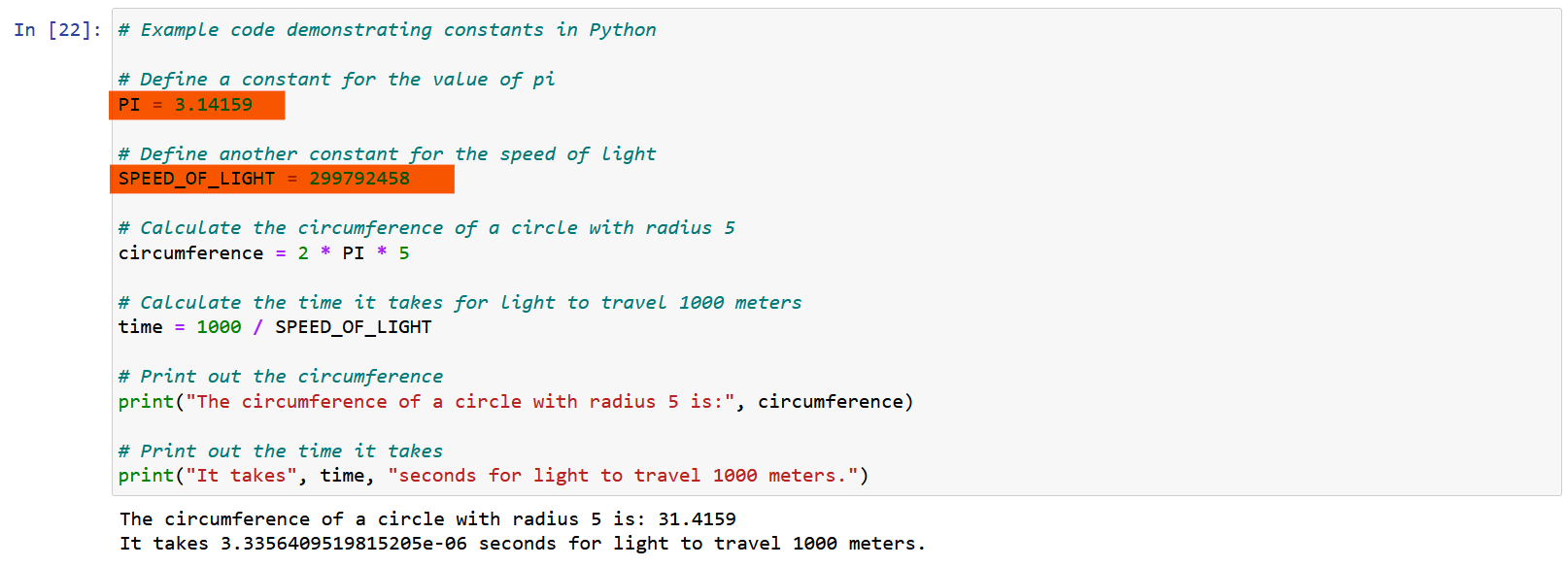
Exercise: As for our second exercise write a program that converts a temperature in Fahrenheit to Celsius. Define two constants ‘FAHRENHEIT_OFFSET’ with a value of ‘-32’, and ‘FAHRENHEIT_SCALE_FACTOR’ with a value of ‘5/9’ to use in your calculations.
Hint: Celsius = (Fahrenheit + FAHRENHEIT_OFFSET) * FAHRENHEIT_SCALE_FACTOR
Python variables are dynamically typed, which means that the type of the variable is determined at runtime based on the value it holds. This allows for greater flexibility and ease of use, as you don’t need to declare the type of a variable before using it.
Python variables can hold different types of data, including integers, floats, strings, lists, and dictionaries, among others. The Use of variables in mathematical and logical expressions makes it easy to perform calculations and manipulate data.
Rules for declaring a variable in Python:
Example: Given below is a program demonstrating the use of variables in python.
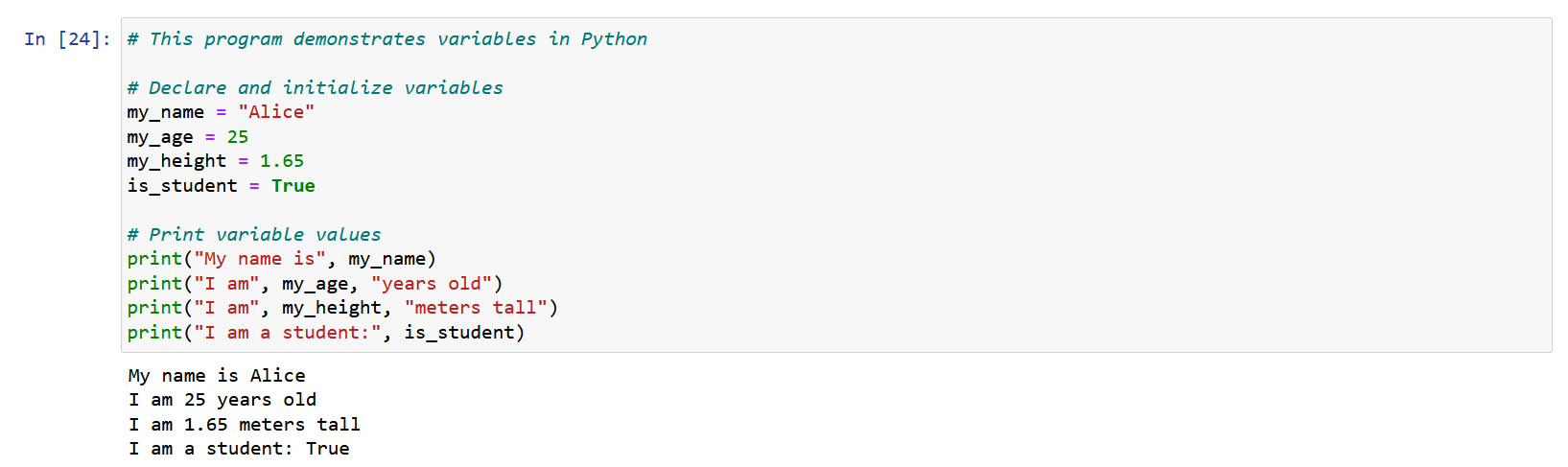
Now let us update the variables and see what happens:
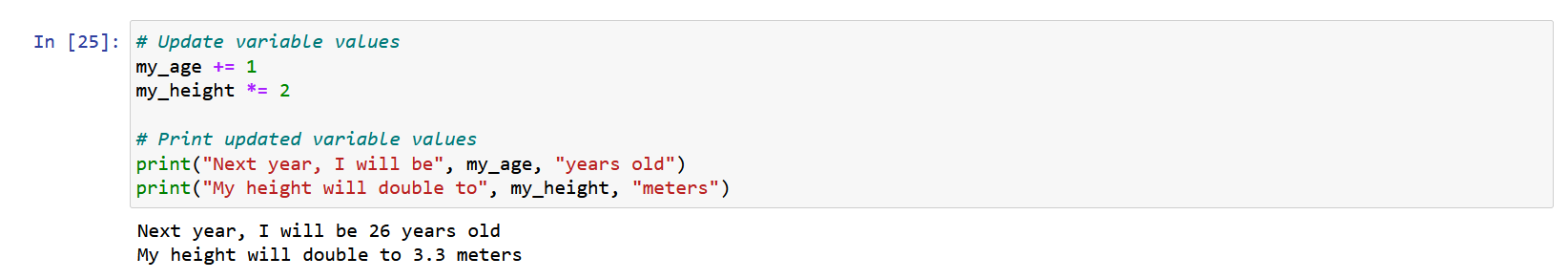
I hope you guys get an idea about variables and constant now let us dive into identifiers in python.
In Python, an identifier is a name given to a variable, function, class, or module all of which we will be looking into in our upcoming posts. The use of identifiers is to refer to these objects in code, and must follow certain rules to be valid.
Here are the rules for declaring identifiers in Python, along with some conventions that are commonly followed:
Rules:
Conventions:
Following these rules and conventions can help make your code more readable and maintainable, especially when working in a team or on a larger project.
Example: The following example demonstrates how python identifiers are user
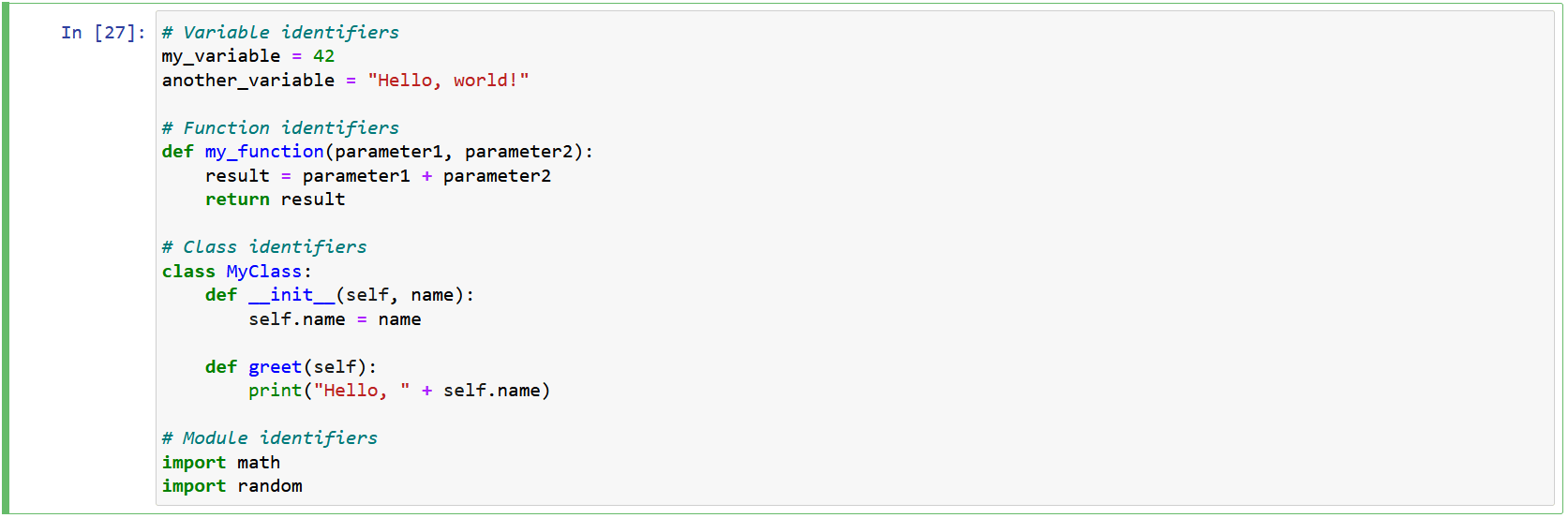
In Python, reserved words are words that have a special meaning and purpose within the language. They are part of the syntax of the language, and they can’t be used as variable names or function names. Some examples of reserved words in Python include:
You can get all the reserved words in Python by using the keyword module. Here’s an example code snippet that demonstrates how to use the keyword module to get all the reserved words in Python:
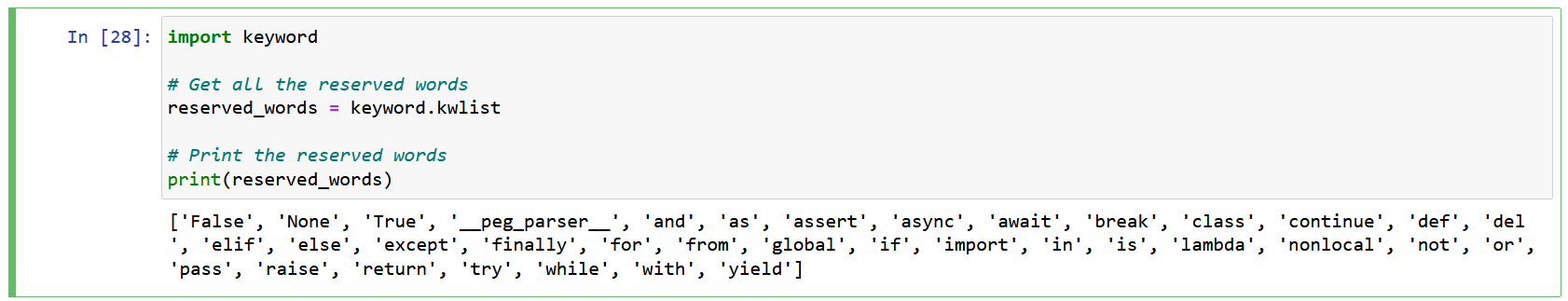
What will happen if you use a reserved words unnecessarily in your program:
If you try to use a reserved word in your program as a variable name or function name, you will get a syntax error. Here’s an example code that demonstrates this:
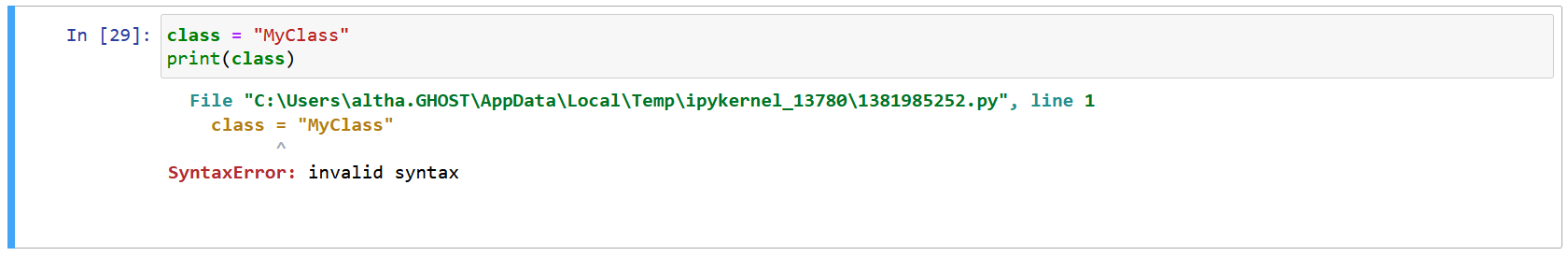
This error occurs because class is a reserved word in Python, and we can’t use it as a variable name.
The basic rule when writing a program in Python is to avoid using reserved words as variable names or function names unnecessarily. To ensure that your code runs without syntax errors, always use meaningful and descriptive names that are not part of the list of reserved words in Python.
In Python, an expression is a combination of values, variables, operators, and function calls that are evaluated to produce a result.
For example, 2 + 3 is an expression that uses the + operator to add the values 2 and 3 together, resulting in the value 5.
Similarly, my_variable * 5 is an expression that multiplies the value of the variable my_variable by 5.
Python supports a wide variety of operators and functions that can be used to construct expressions. Some of the most common operators include arithmetic operators like ‘+’, ‘-‘, ‘*’, and ‘/’, as well as comparison operators like ‘>’,’ <’,’ >=’, ‘<=’, and ‘!=’ (not equal to). Python also supports logical operators like ‘and’, ‘or’, and ‘not’.
Example: Here’s an example code that demonstrates several types of expressions in Python:
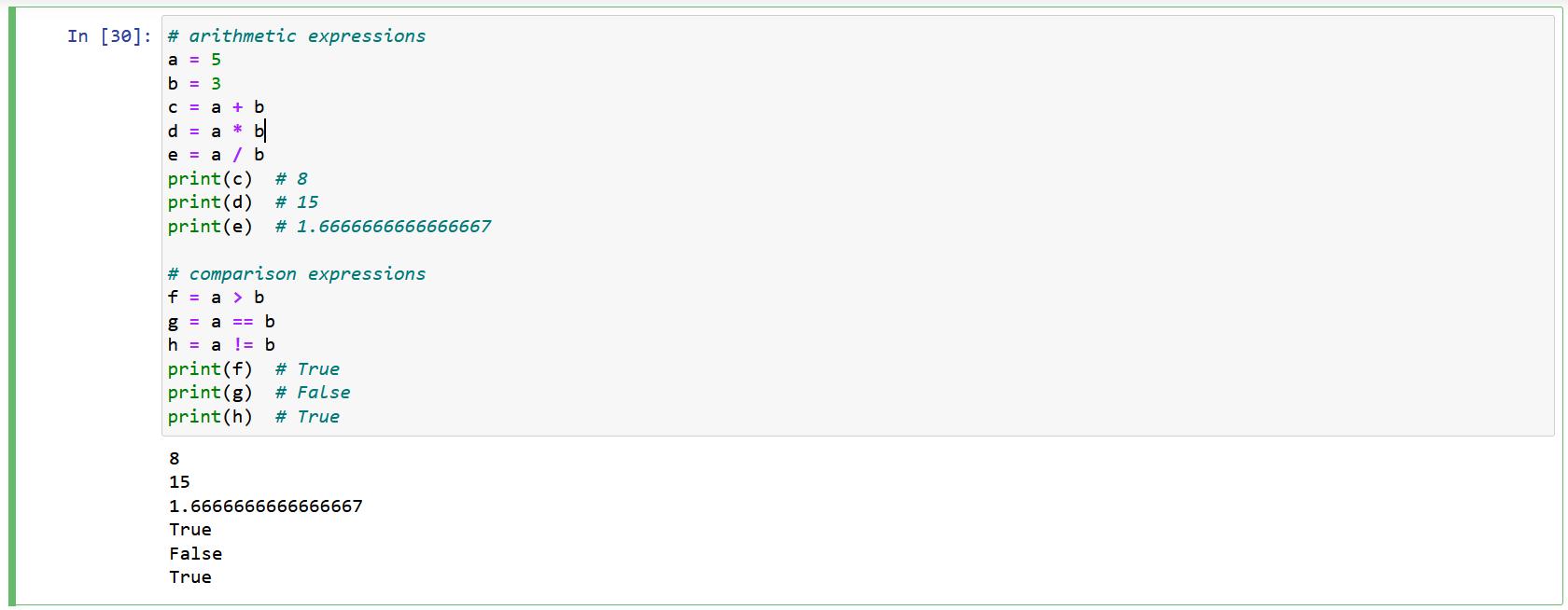
Arithmetic expressions
It uses the ‘+’, ‘*’, and ‘/’ operators to perform addition, multiplication, and division.
Comparison expressions that use the ‘>’, ‘==’, and ‘!=’ operators to compare values.
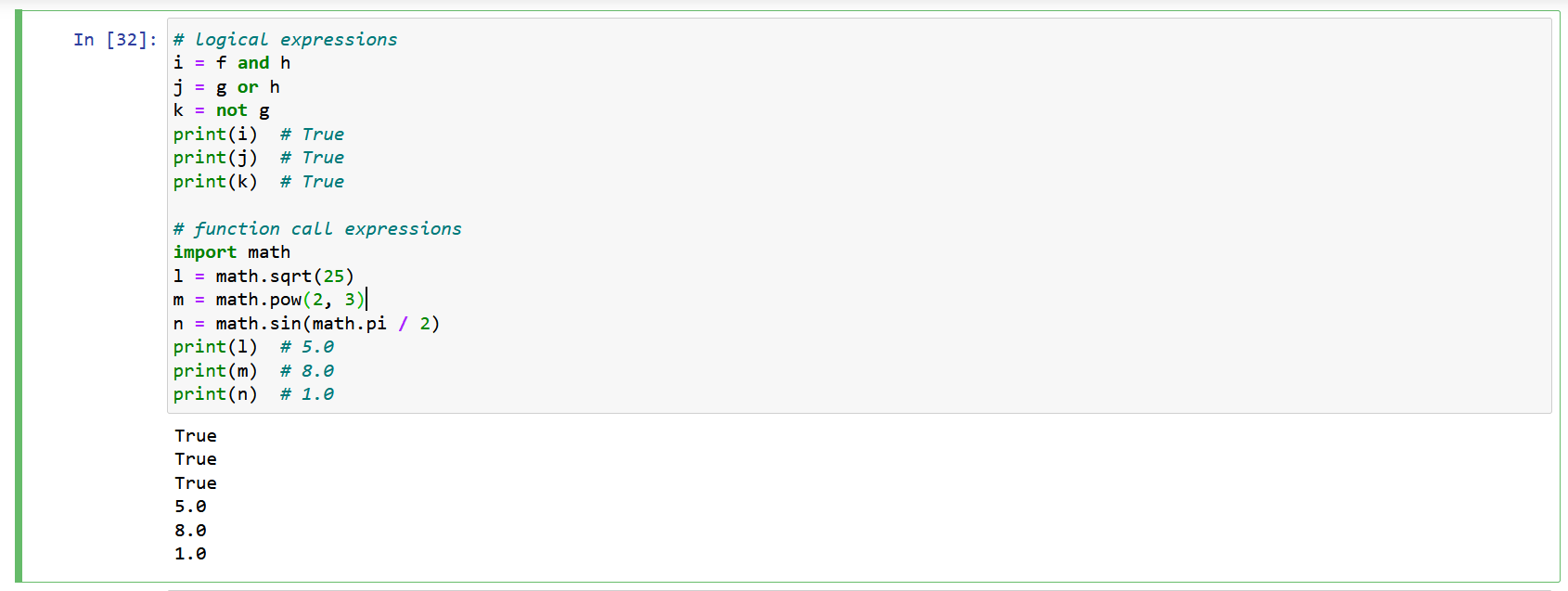
‘and’, ‘or’, and ‘not’ operators to combine expressions and evaluate their truth value.
‘sqrt()’, ‘pow()’, and ‘sin()’ functions from the math module to perform mathematical operations.
So, in the end we can conclude that an expression is any basic python code that gives an output after it has been evaluated.
A statement can be defined as a combination of expression and other components of Python program. A statement can contain one or more expressions, and it can span multiple lines of code. Python has many types of statements, including:
Examples program:
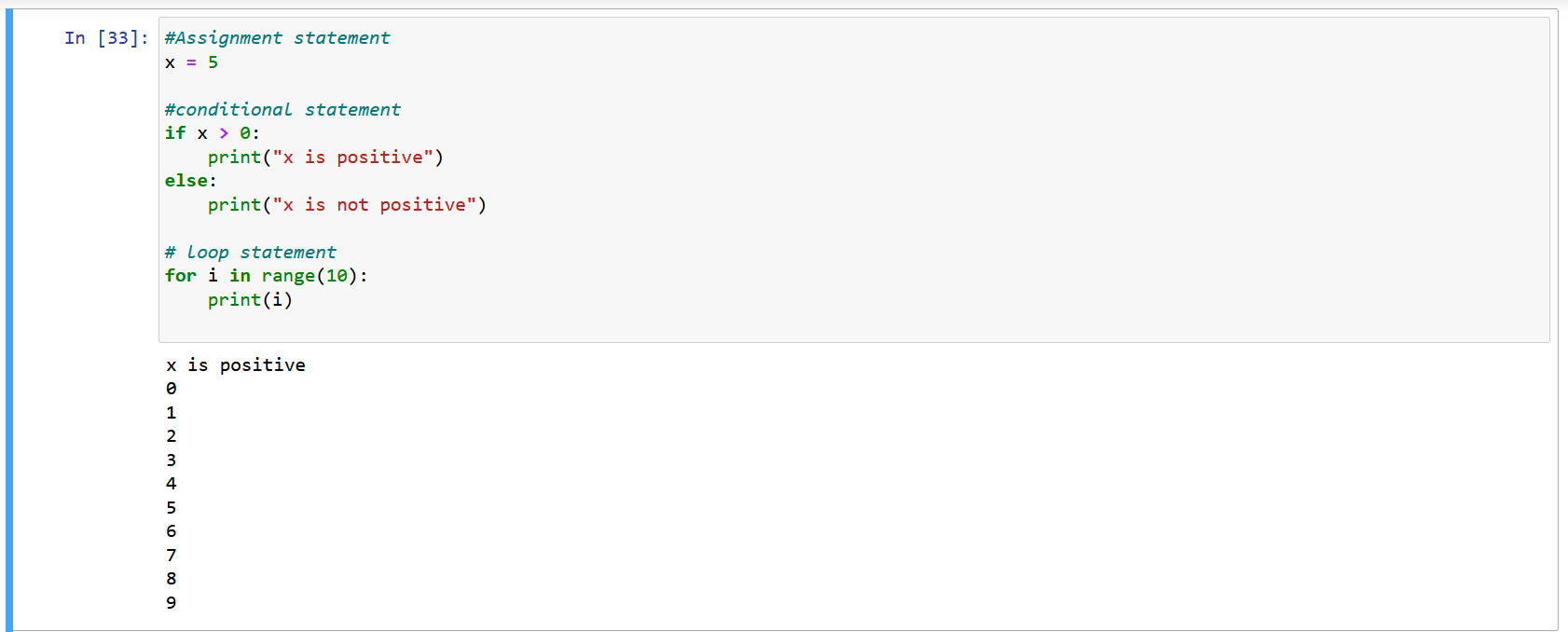
Overall, understanding how statements work in Python is essential for writing effective and efficient code. By using the right statements in the right places, you can control the flow of your program and accomplish your desired tasks.
In Python, lines and indentation play a crucial role in defining the structure and readability of the code.
A line in Python is a sequence of characters that ends with a newline character. Each line in Python is typically a statement that performs a specific action. A simple example of a line in Python is:
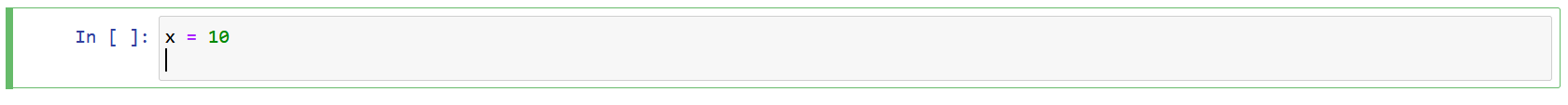
This line assigns the value 10 to the variable x.
Indentation in Python is used to group statements together and define the structure of the code. In Python, indentation is done using whitespace, typically four spaces per level. For example, the following code block uses indentation to define a function:
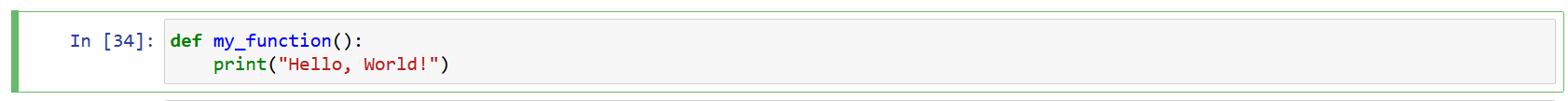
In this example, the statements within the function are indented by four spaces, which indicates that they are part of the function.
Indentation is also used in Python to define blocks of code within conditional statements, loops, and other structures. For example, the following code block uses indentation to define a loop:
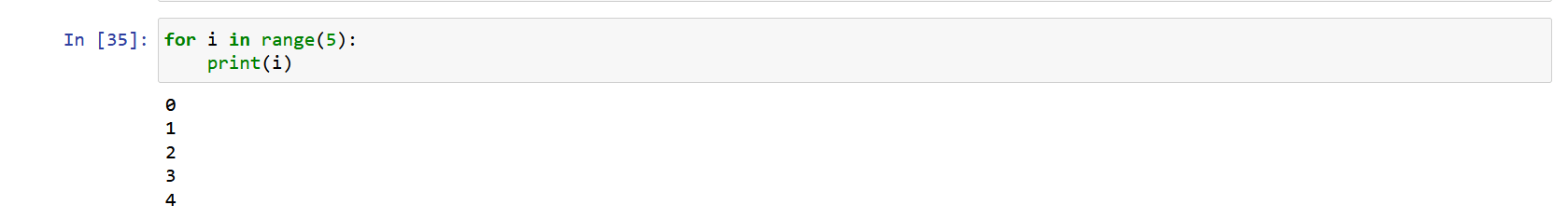
In this example, the statements within the loop are indented by four spaces, which indicates that they are part of the loop.
Overall, lines and indentation are critical aspects of Python syntax, and understanding how to use them effectively is essential for writing readable and maintainable code.
In Python, a block is a group of statements that are executed together as a unit. Blocks are typically defined using indentation, which is a way of visually grouping statements based on their level of nesting within a control structure.
A suite is a group of statements that belong together as a logical unit. A suite is defined by a colon followed by a new line and one or more indented lines. A suite is used to group multiple statements into a single block, which can be executed together as a unit.
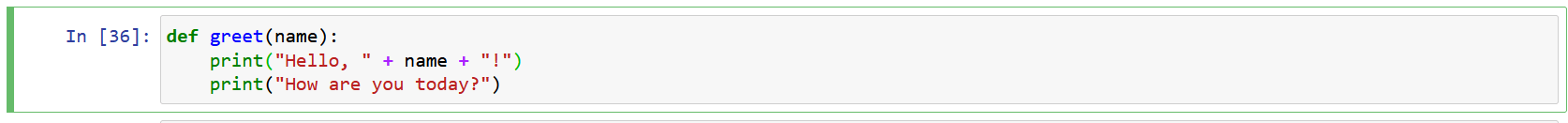
In this example, the suite of statements within the function definition is indented by four spaces. These statements form a block that is executed together when the function is called.
Control structures such as loops and conditional statements also use suites to define blocks of code. For example, the following code block defines a while loop with a suite of statements:
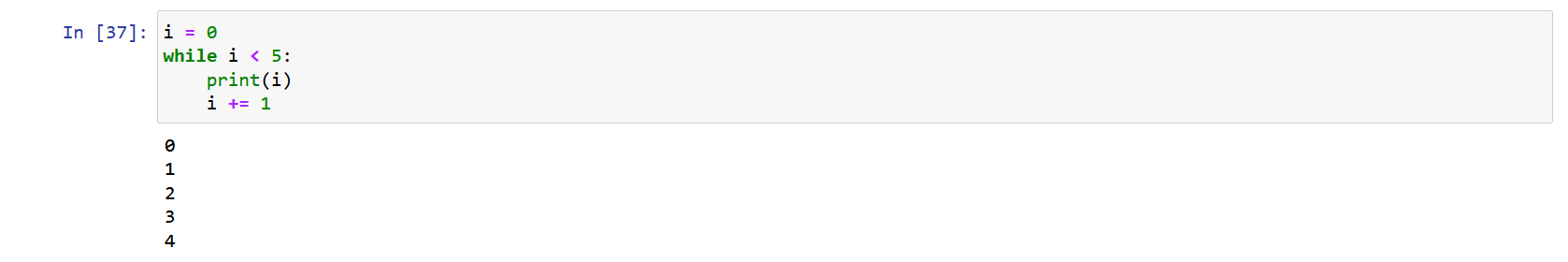
In this example, the suite of statements within the while loop is indented by four spaces. These statements form a block that is executed repeatedly until the condition i < 5 is no longer true.
Overall, understanding how to use blocks and suites in Python is essential for writing well-structured and readable code. By grouping related statements together and using indentation to define blocks of code, you can create clear and organized programs that are easy to understand and maintain.
In Python, comments are a way to document code and provide explanations for other programmers who may read and work with your code in the future. Comments are ignored by the Python interpreter and do not affect the execution of the code.
To add a comment in Python, you can use the hash symbol (#) followed by the text of the comment. The hash symbol indicates to Python that everything after it on the same line is a comment and should be ignored.
For example:
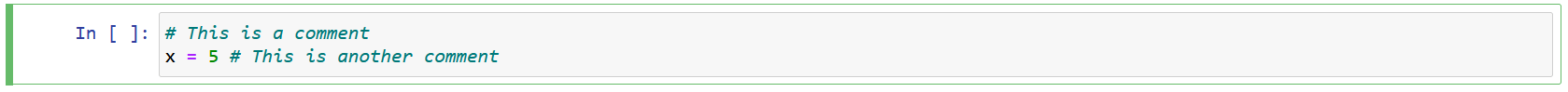
In this example, the first line is a comment that provides a brief explanation of what the code does. The second line assigns the value 5 to the variable x, and the text after the hash symbol is another comment that provides additional information about the code.
You can also use multi-line comments in Python using triple quotes (“””) to enclose the comment. This is often used for longer explanations or documentation.
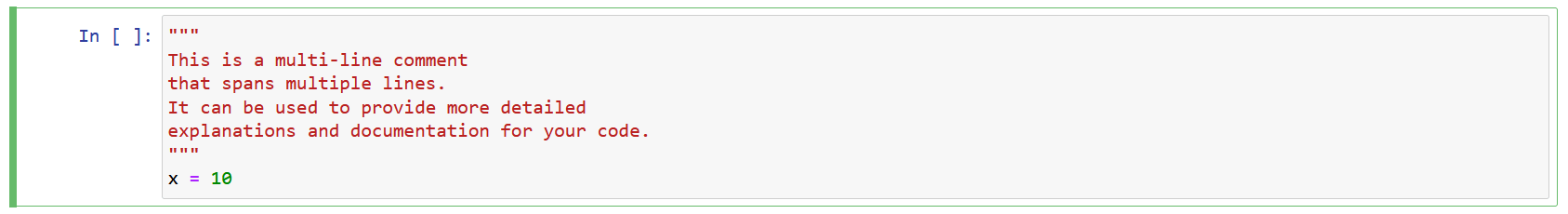
In this example, the multi-line comment provides a more detailed explanation of the code and its purpose. The variable x is then assigned the value 10 after the comment.
Overall, using comments in Python is a best practice for documenting your code and making it more readable and understandable for other programmers. It is important to use comments effectively to provide clear and concise explanations without cluttering the code with unnecessary information.
In this post, we have discussed the basic building blocks of Python, starting from literals to comments in Python. I know most of you who are complete beginners to Python programming might find it a bit overwhelming, but don’t worry. We are going to dive into each of these topics one by one and dissect them. In our next post, we will be discussing the various data types in Python, so be sure to check it out. Thank you for reading this blog till the end, and checkout 1stepgrow academy, That’s a wrap!
We provide online certification in Data Science and AI, Digital Marketing, Data Analytics with a job guarantee program. For more information, contact us today!
Courses
1stepGrow
Terms
Anaconda | Jupyter Notebook | Git & GitHub (Version Control Systems) | Python Programming Language | R Programming Langauage | Linear Algebra & Statistics | ANOVA | Hypothesis Testing | Machine Learning | Data Cleaning | Data Wrangling | Feature Engineering | Exploratory Data Analytics (EDA) | ML Algorithms | Linear Regression | Logistic Regression | Decision Tree | Random Forest | Bagging & Boosting | PCA | SVM | Time Series Analysis | Natural Language Processing (NLP) | NLTK | Deep Learning | Neural Networks | Computer Vision | Reinforcement Learning | ANN | CNN | RNN | LSTM | Facebook Prophet | SQL | MongoDB | Advance Excel for Data Science | BI Tools | Tableau | Power BI | Big Data | Hadoop | Apache Spark | Azure Datalake | Cloud Deployment | AWS | GCP | AGILE & SCRUM | Data Science Capstone Projects | ML Capstone Projects | AI Capstone Projects | Domain Training | Business Analytics
WordPress | Elementor | On-Page SEO | Off-Page SEO | Technical SEO | Content SEO | SEM | PPC | Social Media Marketing | Email Marketing | Inbound Marketing | Web Analytics | Facebook Marketing | Mobile App Marketing | Content Marketing | YouTube Marketing | Google My Business (GMB) | CRM | Affiliate Marketing | Influencer Marketing | WordPress Website Development | AI in Digital Marketing | Portfolio Creation for Digital Marketing profile | Digital Marketing Capstone Projects
Jupyter Notebook | Git & GitHub | Python | Linear Algebra & Statistics | ANOVA | Hypothesis Testing | Machine Learning | Data Cleaning | Data Wrangling | Feature Engineering | Exploratory Data Analytics (EDA) | ML Algorithms | Linear Regression | Logistic Regression | Decision Tree | Random Forest | Bagging & Boosting | PCA | SVM | Time Series Analysis | Natural Language Processing (NLP) | NLTK | SQL | MongoDB | Advance Excel for Data Science | Alteryx | BI Tools | Tableau | Power BI | Big Data | Hadoop | Apache Spark | Azure Datalake | Cloud Deployment | AWS | GCP | AGILE & SCRUM | Data Analytics Capstone Projects
Bangalore:
Anjanapura | Arekere | Basavanagudi | Basaveshwara Nagar | Begur | Bellandur | Bommanahalli | Bommasandra | BTM Layout | CV Raman Nagar | Electronic City | Girinagar | Gottigere | Hebbal | Hoodi | HSR Layout | Hulimavu | Indira Nagar | Jalahalli | Jayanagar | J. P. Nagar | Kamakshipalya | Kalyan Nagar | Kammanahalli | Kengeri | Koramangala | Kothnur | Krishnarajapuram | Kumaraswamy Layout | Lingarajapuram | Mahadevapura | Mahalakshmi Layout | Malleshwaram | Marathahalli | Mathikere | Nagarbhavi | Nandini Layout | Nayandahalli | Padmanabhanagar | Peenya | Pete Area | Rajaji Nagar | Rajarajeshwari Nagar | Ramamurthy Nagar | R. T. Nagar | Sadashivanagar | Seshadripuram | Shivajinagar | Ulsoor | Uttarahalli | Varthur | Vasanth Nagar | Vidyaranyapura | Vijayanagar | White Field | Yelahanka | Yeshwanthpur
Other Top Cities:
Mumbai | Pune | Nagpur | Delhi | Gurugram | Chennai | Hyderabad | Coimbatore | Bhubaneswar | Kolkata | Indore | Jaipur and More