Hello, everyone! Welcome to the latest entry in our Python series of blog posts “Introduction to NumPy in Python”. Up to this point, we’ve comprehensively addressed all the fundamental concepts in Python necessary for embarking on your programming journey. We’ve delved into everything from the core foundations of data types to intricate notions like object-oriented programming in Python. Now, let’s propel ourselves even further by immersing in advanced topics, including Python’s most influential libraries.
In this blog post “Introduction to NumPy in Python”, we will be focusing on one such library known as NumPy in Python. You might be wondering, what exactly is NumPy? And what is a library? Let’s find the answers to these questions as we explore the fascinating world of NumPy.
In the upcoming sections, we will delve into the diverse features and capabilities of NumPy, actively exploring how it can enhance your Python programming experience. So, let’s dive right in and uncover the wonders of NumPy!
Libraries in Python encompass pre-written collections of code that furnish ready-to-use functionality and tools for diverse tasks. They save time and effort by furnishing a set of functions, modules, and packages that developers can employ in their projects. These libraries enhance Python’s capabilities and empower developers to construct intricate applications more efficiently.

Here are some of the most prominently used Python libraries:
These libraries cover a wide range of applications, from scientific computing and data analysis to web development and machine learning. They provide a wealth of functionality that developers can leverage to accelerate their Python projects.
In this section of our “Introduction to NumPy in Python”, we are going to delve into the world of NumPy and examine its intricacies in detail. We will address three fundamental aspects of NumPy: gaining an understanding of its nature, exploring the benefits it offers, and acquiring the knowledge to install and set it up.
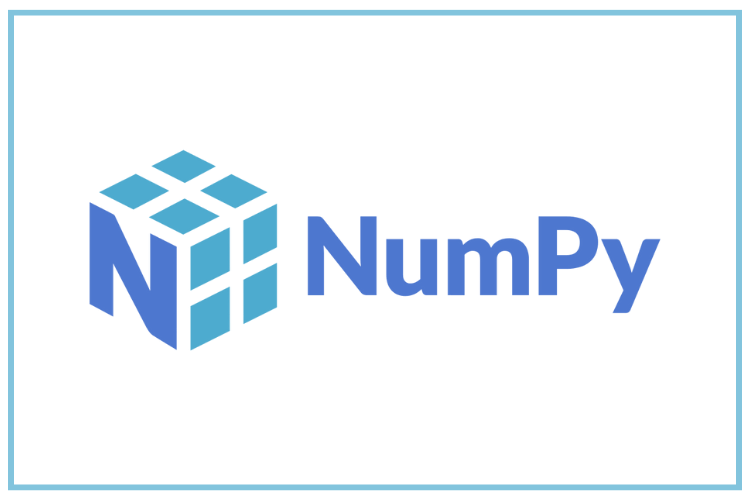
NumPy or represents a fundamental Python library known as “Numerical Python.” It establishes a robust base for handling arrays, matrices, and executing mathematical operations on extensive datasets. Numerical Python introduces the ndarray (N-dimensional array) object, enabling streamlined manipulation of uniform data and enabling advanced computations.
This Library has garnered a legion of followers in the sphere of scientific computing and data analysis, and it holds a dominant position in the Python world for several reasons. Here are just a few of the captivating secrets that underlie NumPy’s charm:
NumPy furnishes a high-performance multidimensional array object that permits efficient storage and manipulation of extensive datasets. This Library supplies an extensive array of mathematical functions and operations designed for optimized speed and memory utilization.
Numerical Python encompasses an extensive array of mathematical functions that can be directly applied to arrays, enabling intricate computations and data transformations. It supports operations such as element-wise calculations, linear algebra, Fourier transforms, and more.
This library seamlessly integrates with other prevalent Python libraries, including pandas, matplotlib, and scikit-learn. It establishes the groundwork for numerous data analysis and scientific computing workflows, ensuring interoperability and compatibility across the ecosystem.
NumPy arrays display memory efficiency in contrast to conventional Python lists. They present a compact storage format and optimized algorithms, resulting in expedited execution and diminished memory consumption.
To get started with NumPy, you need to install it on your system. NumPy is typically installed alongside Python using package managers like pip or conda. Here are the general steps for installation:
Open your command prompt or terminal and run the following command:
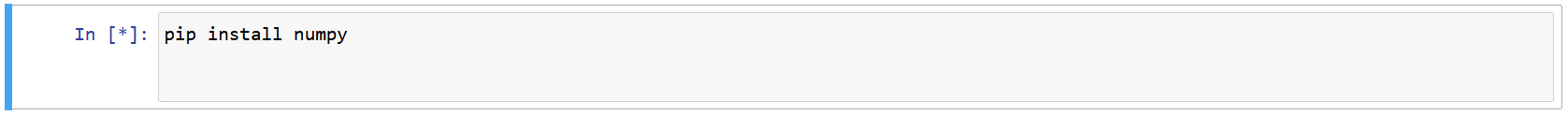
If NumPy is not already installed on your system, the installation process will begin to ensure that Numerical Python is available on your device. In case if it is already present, your prompt will display a message similar to the following:
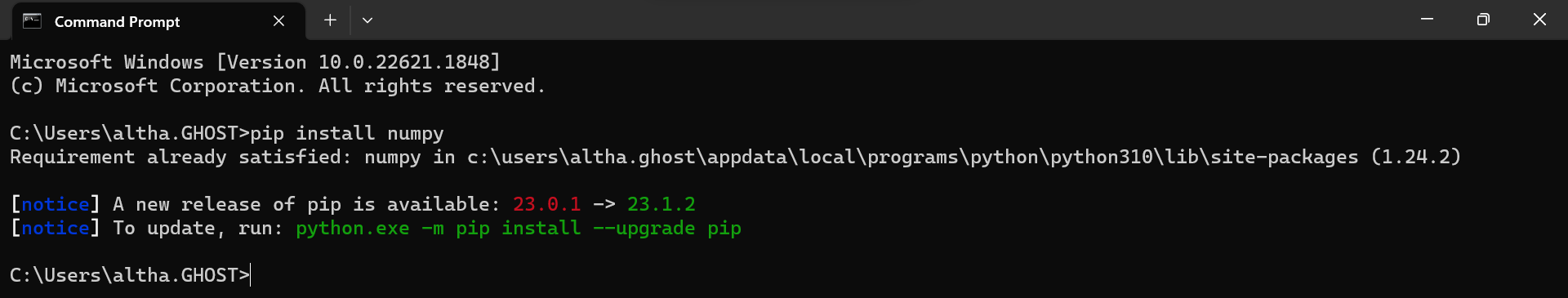
Are you Someone who uses Anaconda or Miniconda? Then you can install Numerical Python by running the following command:
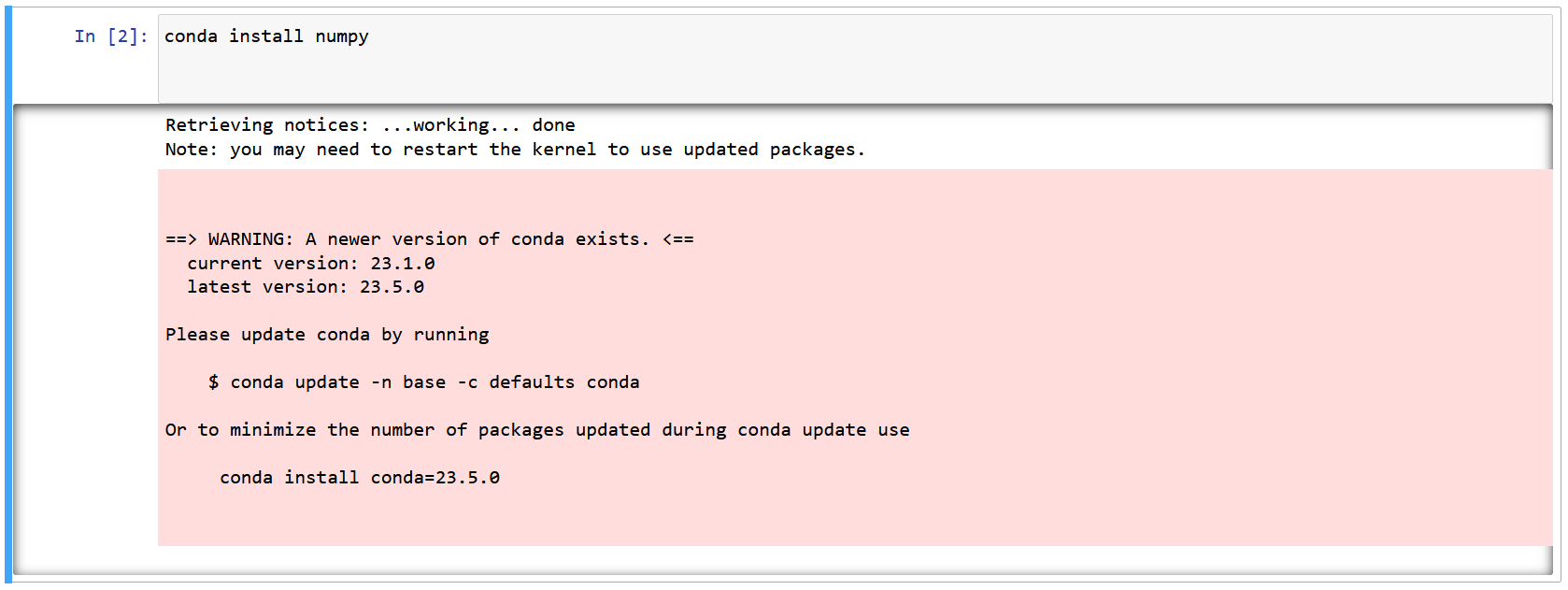
Once installed, you can import NumPy into your Python scripts or interactive sessions using the ‘import numpy as np’ statement. This allows you to access NumPy’s functionalities and leverage its capabilities.
That covers the basic understanding of NumPy, its benefits, and the installation process. Now, let’s dive deeper into the various features and operations offered by NumPy.
In this first segment of our NumPy exploration blog “Introduction to NumPy in Python”, we’ve embarked on an exciting journey into the realm of one of Python’s most potent libraries. We introduced NumPy’s significance, highlighted its benefits, and unveiled its efficient array operations, mathematical prowess, and seamless library integration. NumPy’s memory efficiency and versatility make it a vital tool for tasks from scientific computing to machine learning. As we move forward, our exploration will delve deeper into NumPy’s array manipulation and mathematical capabilities. Stay tuned for the next installment in our captivating NumPy series. If you enjoyed the blog follow 1stepgrow.
We provide online certification in Data Science and AI, Digital Marketing, Data Analytics with a job guarantee program. For more information, contact us today!
Courses
1stepGrow
Terms
Anaconda | Jupyter Notebook | Git & GitHub (Version Control Systems) | Python Programming Language | R Programming Langauage | Linear Algebra & Statistics | ANOVA | Hypothesis Testing | Machine Learning | Data Cleaning | Data Wrangling | Feature Engineering | Exploratory Data Analytics (EDA) | ML Algorithms | Linear Regression | Logistic Regression | Decision Tree | Random Forest | Bagging & Boosting | PCA | SVM | Time Series Analysis | Natural Language Processing (NLP) | NLTK | Deep Learning | Neural Networks | Computer Vision | Reinforcement Learning | ANN | CNN | RNN | LSTM | Facebook Prophet | SQL | MongoDB | Advance Excel for Data Science | BI Tools | Tableau | Power BI | Big Data | Hadoop | Apache Spark | Azure Datalake | Cloud Deployment | AWS | GCP | AGILE & SCRUM | Data Science Capstone Projects | ML Capstone Projects | AI Capstone Projects | Domain Training | Business Analytics
WordPress | Elementor | On-Page SEO | Off-Page SEO | Technical SEO | Content SEO | SEM | PPC | Social Media Marketing | Email Marketing | Inbound Marketing | Web Analytics | Facebook Marketing | Mobile App Marketing | Content Marketing | YouTube Marketing | Google My Business (GMB) | CRM | Affiliate Marketing | Influencer Marketing | WordPress Website Development | AI in Digital Marketing | Portfolio Creation for Digital Marketing profile | Digital Marketing Capstone Projects
Jupyter Notebook | Git & GitHub | Python | Linear Algebra & Statistics | ANOVA | Hypothesis Testing | Machine Learning | Data Cleaning | Data Wrangling | Feature Engineering | Exploratory Data Analytics (EDA) | ML Algorithms | Linear Regression | Logistic Regression | Decision Tree | Random Forest | Bagging & Boosting | PCA | SVM | Time Series Analysis | Natural Language Processing (NLP) | NLTK | SQL | MongoDB | Advance Excel for Data Science | Alteryx | BI Tools | Tableau | Power BI | Big Data | Hadoop | Apache Spark | Azure Datalake | Cloud Deployment | AWS | GCP | AGILE & SCRUM | Data Analytics Capstone Projects
Bangalore:
Anjanapura | Arekere | Basavanagudi | Basaveshwara Nagar | Begur | Bellandur | Bommanahalli | Bommasandra | BTM Layout | CV Raman Nagar | Electronic City | Girinagar | Gottigere | Hebbal | Hoodi | HSR Layout | Hulimavu | Indira Nagar | Jalahalli | Jayanagar | J. P. Nagar | Kamakshipalya | Kalyan Nagar | Kammanahalli | Kengeri | Koramangala | Kothnur | Krishnarajapuram | Kumaraswamy Layout | Lingarajapuram | Mahadevapura | Mahalakshmi Layout | Malleshwaram | Marathahalli | Mathikere | Nagarbhavi | Nandini Layout | Nayandahalli | Padmanabhanagar | Peenya | Pete Area | Rajaji Nagar | Rajarajeshwari Nagar | Ramamurthy Nagar | R. T. Nagar | Sadashivanagar | Seshadripuram | Shivajinagar | Ulsoor | Uttarahalli | Varthur | Vasanth Nagar | Vidyaranyapura | Vijayanagar | White Field | Yelahanka | Yeshwanthpur
Other Top Cities:
Mumbai | Pune | Nagpur | Delhi | Gurugram | Chennai | Hyderabad | Coimbatore | Bhubaneswar | Kolkata | Indore | Jaipur and More