
Hello everyone! Welcome to another post in our Python series. Today, we’ll delve into one of Python programming’s more advanced concepts: lambda functions. Lambda functions, also known as anonymous functions, empower you to craft concise and efficient code. While they might appear intimidating initially, they enhance code readability and boost productivity. In this blog, we’ll cover lambda functions’ Python basics, their functionality, and their potential to enhance your coding. Let’s dive right in!
Tired of writing long, repetitive functions that clutter your code? Lambda functions might be your solution! These functions provide a concise and potent way to create simple functions in Python, without requiring a separate definition or name. They’re also called anonymous functions, as they can be defined and invoked inline, without a traditional function name. In this section, we’ll closely examine the definition, syntax, and differences between lambda functions and regular functions. This way, you can swiftly integrate this useful tool into your code. Let’s dive right in!
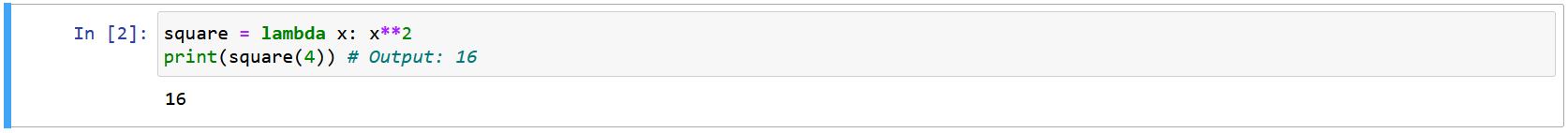
A lambda function defines a compact and nameless function achievable in a single line. You craft it using the “lambda” keyword, indicating input arguments, a colon, and an expression that produces the output. For instance, this lambda function takes two arguments and yields their sum:
lambda x, y: x + y
A lambda function’s syntax includes the “lambda” keyword, input arguments, a colon, and the expression generating the output.
Here’s the general syntax for a lambda function:
lambda arguments: expression
Lambda functions stand apart from regular functions in several aspects. Primarily, lambda functions lack a name, whereas regular functions possess one. Additionally, lambda functions accommodate a single expression, while regular functions can encompass multiple statements. Lastly, functions commonly function as arguments for higher-order functions like map(), filter(), and reduce(), whereas regular functions are more prevalent as standalone entities.
1. A lambda function that adds two numbers:
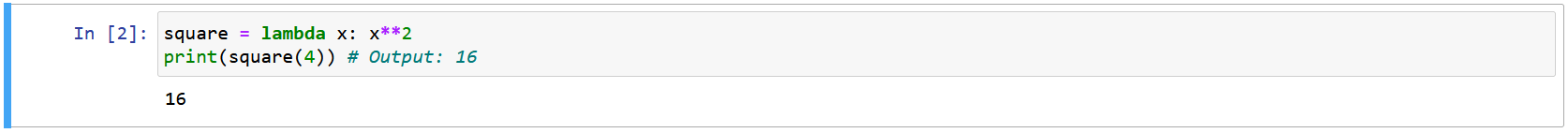
Lambda functions come into their own when utilized in tandem with Python’s built-in functions. These functions are pre-defined and capable of executing common operations on data structures such as lists, tuples, and dictionaries. Through the fusion of functions with built-in functions like map(), filter(), and reduce(), you can craft succinct and effective code to tackle diverse tasks.
Built-in functions are pre-defined functions in Python that perform common operations on data structures like lists, tuples, and dictionaries. Some examples of built-in functions in Python include len(), max(), and sum(). These functions can save you time and effort by providing ready-made solutions to common problems.
Lambda functions shine when they harmonize with other built-in functions like map(), filter(), and reduce(). These higher-order functions harness the adaptability and brevity of lambda functions to execute potent operations on data structures.
The map() function, a Python built-in, employs a designated function to each element within an iterable (e.g., list, tuple, dictionary), generating a new iterable with the results. The syntax for employing map() is:
map(function, iterable)
In this structure, function represents the applied function for each iterable item, while iterable denotes the iterable object (e.g., list) that you aim to process.
Here’s an example of using the map() function with a lambda function:
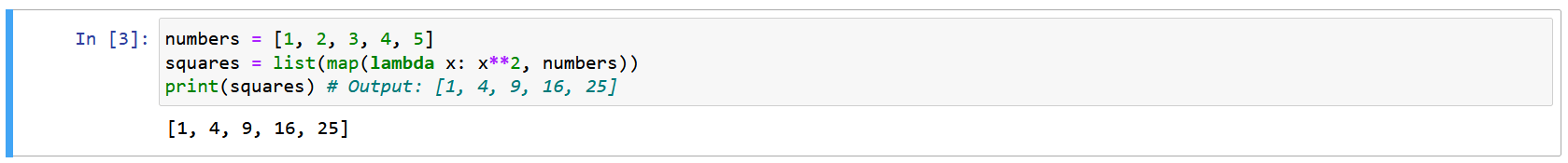
In this example, the function lambda x: x**2 is applied to each item in the numbers list using the map() function, which returns a new list square with the squared values of each item in the numbers list.
By using the map() function with functions, you can write concise and efficient code for applying a function to each item in an iterable.
When working with data collections, the common task of filtering out specific elements based on certain conditions becomes prominent. Python’s filter() function offers a convenient solution for this. By pairing filter() with lambda functions, you can effortlessly craft succinct and expressive filtering operations.
The syntax for the filter() function in Python is as follows:
filter(function, iterable)
Filter() takes two arguments: a function and an iterable. It applies the function to each element in the iterable and produces a new iterable that exclusively holds elements for which the function evaluates to True. This empowers you to selectively include or exclude elements from the original collection based on your criteria.
In functions’ context, filter() gains even more potency. You can create an inline function and pass it as the first argument to filter(), avoiding the need for a separate named function. This compact and efficient approach streamlines your code and reduces program complexity.
Here’s an example of using the filter() function with a lambda function:
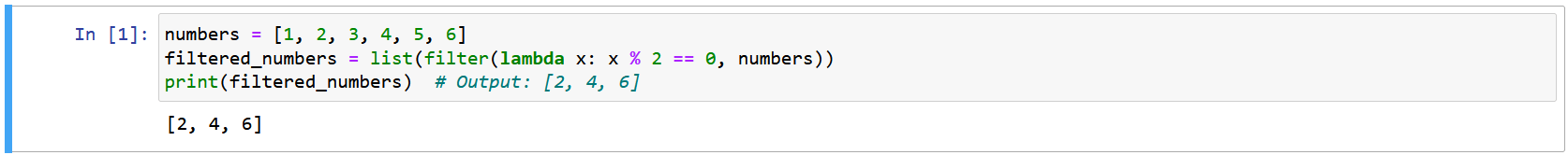
In this example, the lambda function lambda x: x % 2 == 0 is used as the filtering criterion. The function takes an element x as input and checks if it is divisible evenly by 2, i.e., if it is even. If the condition x % 2 == 0 evaluates to True, the element is included in the filtered result.
We pass the function as the first argument to the filter() function, along with the numbers list as the second argument. The filter() function applies the lambda function to each element in the list and returns an iterator that contains only the elements for which the lambda function returns True. Finally, we convert the iterator to a list using the list() function to obtain the desired filtered result.
In summary, functions and the filter() function form a dynamic duo for filtering data efficiently and concisely. Harnessing their power allows you to transform and manipulate collections of data with ease, leading to more elegant and effective Python code.
Lambda functions in Python are also harnessed in combination with the powerful reduce() function.
The reduce() function, available in Python’s functools module, executes a cumulative computation on iterable objects like lists or tuples. It takes two arguments: a function and an iterable. The function operates progressively on pairs of elements from the iterable until a single value is reached.
At each step, the function processes two arguments and performs a specific operation. The outcome combines with the next element in the iterable, and this continues until all elements are processed, yielding a final value.
In essence, the reduce() function “reduces” a collection of values to a single value by cumulatively applying a specified operation.
To utilize reduce(), import it from the functools module. The syntax for reduce() is as follows:
reduce(function, iterable[, initializer])
The function argument defines the operation on each element pair, and the iterable argument is the values to process. Optionally, you can provide an initializer value as the initial point for the cumulative computation.
Here’s a simplified example to illustrate the concept:
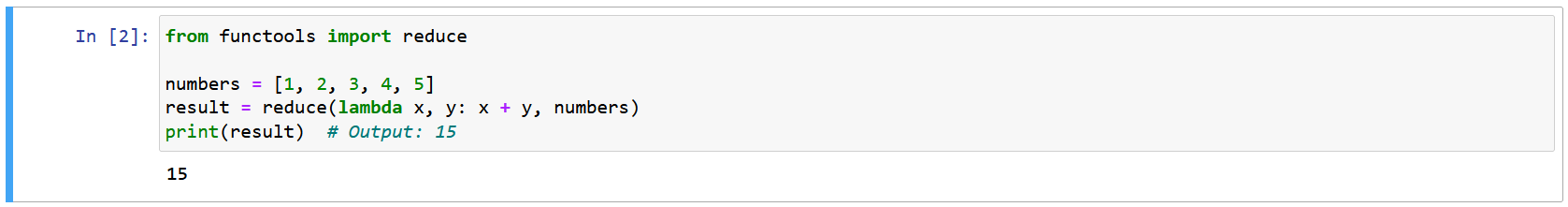
In this example, the function lambda x, y: x + y represents the addition operation to be applied cumulatively. The reduce() function iterates over the elements of the numbers list, performing the addition operation on each pair of elements. The final result is the cumulative sum of all the elements in the list, which is printed as 15.
In summary, the reduce() function allows you to perform cumulative computations on iterable objects by repeatedly applying a specified operation to pairs of elements. By using functions with reduce(), you can express complex reduction operations in a concise and efficient manner.
In recent versions of Python, the reduce() function from the functools module is considered less commonly used and somewhat redundant. This is because the functionality provided by reduce() can often be achieved using other built-in functions and constructs in Python.
The operations typically performed with reduce(), such as cumulative computations and aggregations, can now be accomplished using functions like sum(), max(), min(), and even the versatile comprehensions and generator expressions available in Python.
For example, consider the previous example using reduce() to calculate the sum of a list:
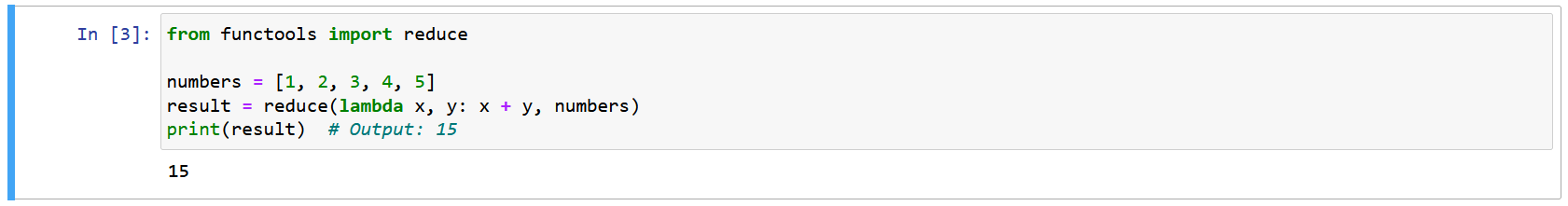
This can be achieved more directly using the built-in sum() function:
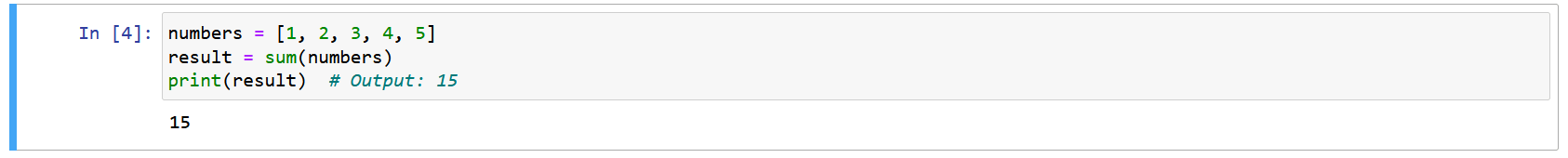
Similarly, for finding the maximum or minimum value in a list, you can use the max() and min() functions respectively:
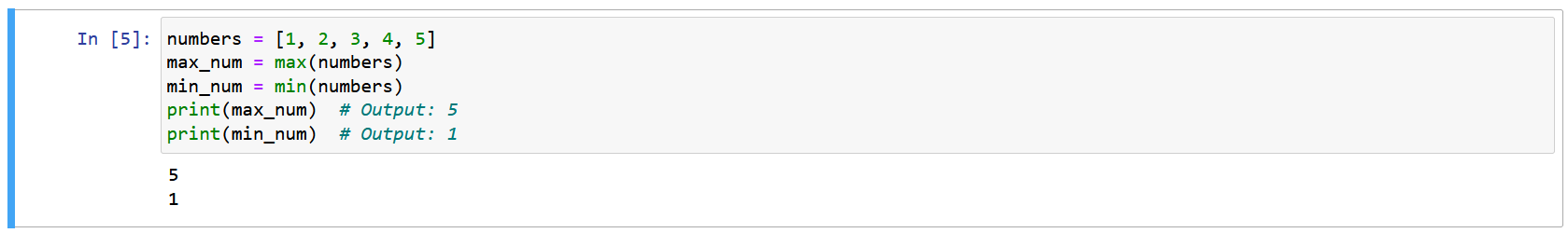
While reduce() still has its uses in certain scenarios, Python’s built-in functions and other language constructs provide more concise and readable alternatives for many common reduction operations.
It’s worth noting that the reduce() function is not deprecated and can still be used when its functionality is specifically required or preferred. However, in most cases, you can achieve the same results using the built-in functions and constructs available in Python, which are generally considered more Pythonic and easier to understand.
Sorting is a fundamental operation in programming that arranges data in a specific order. In Python, you can achieve sorting using the built-in sorted() function or the sort() method available on list objects. While these methods offer convenient sorting options, lambda functions enable further customization of the sorting behavior based on specific criteria.
When sorting with functions, you can define custom comparison functions on-the-fly, eliminating the need for separate named functions. This allows sorting data based on specific attributes, complex conditions, or even custom object properties.
Imagine you have a list of dictionaries representing people’s information, and you want to sort the list based on their ages in ascending order. Here’s an example of using a lambda function with the sorted() function to achieve this:
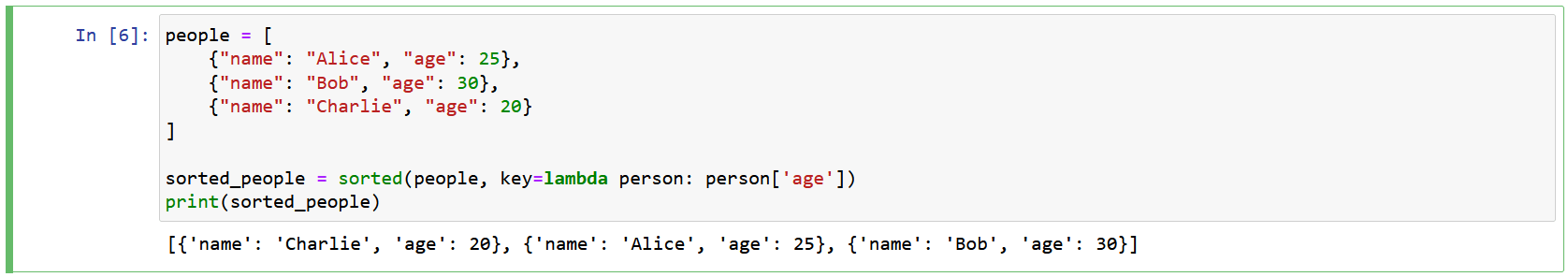
In this example, we use the function lambda person: person[‘age’] as the key argument in the sorted() function. This lambda function extracts the ‘age’ value from each dictionary, forming the basis for sorting. The resulting list, sorted_people, contains dictionaries sorted in ascending order based on the ‘age’ key.
Functions offer the flexibility to sort data based on any attribute or property within the data structure. You can modify the lambda function to sort based on various criteria, such as sorting strings alphabetically or using a combination of multiple attributes.
Here’s a table outlining the pros and cons of lambda functions:
|
Pros of Lambda Functions |
Cons of Lambda Functions |
|
Concise syntax: Lunctions allow you to write small, one-line functions without the need for a separate function definition.
|
Limited functionality: Lambda functions are limited to single expressions and cannot contain multiple statements or complex logic.
|
|
Inline usage: Lambda functions can be used inline within other functions or expressions, making the code more readable and compact.
|
Lack of readability: Complex functions with lengthy expressions can become less readable and harder to understand, especially for novice programmers.
|
|
Simplify code: functions can simplify code by eliminating the need for separate named functions when the functionality is simple and specific to a single use case.
|
Limited reusability: These functions cannot be reused in multiple places within the code, as they lack a name and separate definition.
|
|
Functional programming: Lambda functions align well with the principles of functional programming, allowing for higher-order functions and function composition.
|
Debugging challenges: When lambda functions produce errors or exceptions, it can be more challenging to debug and trace the issue since they lack a name for easy identification.
|
|
Efficient use with iterators: functions can be used effectively with iterators and functional programming constructs such as map(), filter(), and reduce().
|
Potential for code duplication: When similar functionality is required in multiple places, using lambda functions can lead to code duplication rather than promoting code reuse.
|
It’s important to note that the decision to use lambda functions or named functions depends on the specific context and the complexity of the functionality needed. These functions excel in situations where the functionality is simple, concise, and specific to a single use case, while named functions are more suitable for complex logic, reusability, and maintainability.
Lambda functions in Python provide a powerful and concise way to define anonymous functions that can be used in various scenarios. In this blog post, we explored the definition and syntax of functions, as well as the differences between lambda functions and regular functions. We also delved into the benefits of using functions with built-in functions like map(), filter(), and reduce().
These functions offer flexibility and convenience, allowing you to define functions on the fly without the need for a separate function definition. They are particularly useful when working with higher-order functions that operate on iterable objects. By combining lambda functions with built-in functions, such as map(), filter(), and reduce(), you can streamline your code and perform complex operations on collections of data with ease. if you enjoyed the blog follow 1stepgrow.
We provide online certification in Data Science and AI, Digital Marketing, Data Analytics with a job guarantee program. For more information, contact us today!
Courses
1stepGrow
Anaconda | Jupyter Notebook | Git & GitHub (Version Control Systems) | Python Programming Language | R Programming Langauage | Linear Algebra & Statistics | ANOVA | Hypothesis Testing | Machine Learning | Data Cleaning | Data Wrangling | Feature Engineering | Exploratory Data Analytics (EDA) | ML Algorithms | Linear Regression | Logistic Regression | Decision Tree | Random Forest | Bagging & Boosting | PCA | SVM | Time Series Analysis | Natural Language Processing (NLP) | NLTK | Deep Learning | Neural Networks | Computer Vision | Reinforcement Learning | ANN | CNN | RNN | LSTM | Facebook Prophet | SQL | MongoDB | Advance Excel for Data Science | BI Tools | Tableau | Power BI | Big Data | Hadoop | Apache Spark | Azure Datalake | Cloud Deployment | AWS | GCP | AGILE & SCRUM | Data Science Capstone Projects | ML Capstone Projects | AI Capstone Projects | Domain Training | Business Analytics
WordPress | Elementor | On-Page SEO | Off-Page SEO | Technical SEO | Content SEO | SEM | PPC | Social Media Marketing | Email Marketing | Inbound Marketing | Web Analytics | Facebook Marketing | Mobile App Marketing | Content Marketing | YouTube Marketing | Google My Business (GMB) | CRM | Affiliate Marketing | Influencer Marketing | WordPress Website Development | AI in Digital Marketing | Portfolio Creation for Digital Marketing profile | Digital Marketing Capstone Projects
Jupyter Notebook | Git & GitHub | Python | Linear Algebra & Statistics | ANOVA | Hypothesis Testing | Machine Learning | Data Cleaning | Data Wrangling | Feature Engineering | Exploratory Data Analytics (EDA) | ML Algorithms | Linear Regression | Logistic Regression | Decision Tree | Random Forest | Bagging & Boosting | PCA | SVM | Time Series Analysis | Natural Language Processing (NLP) | NLTK | SQL | MongoDB | Advance Excel for Data Science | Alteryx | BI Tools | Tableau | Power BI | Big Data | Hadoop | Apache Spark | Azure Datalake | Cloud Deployment | AWS | GCP | AGILE & SCRUM | Data Analytics Capstone Projects
Anjanapura | Arekere | Basavanagudi | Basaveshwara Nagar | Begur | Bellandur | Bommanahalli | Bommasandra | BTM Layout | CV Raman Nagar | Electronic City | Girinagar | Gottigere | Hebbal | Hoodi | HSR Layout | Hulimavu | Indira Nagar | Jalahalli | Jayanagar | J. P. Nagar | Kamakshipalya | Kalyan Nagar | Kammanahalli | Kengeri | Koramangala | Kothnur | Krishnarajapuram | Kumaraswamy Layout | Lingarajapuram | Mahadevapura | Mahalakshmi Layout | Malleshwaram | Marathahalli | Mathikere | Nagarbhavi | Nandini Layout | Nayandahalli | Padmanabhanagar | Peenya | Pete Area | Rajaji Nagar | Rajarajeshwari Nagar | Ramamurthy Nagar | R. T. Nagar | Sadashivanagar | Seshadripuram | Shivajinagar | Ulsoor | Uttarahalli | Varthur | Vasanth Nagar | Vidyaranyapura | Vijayanagar | White Field | Yelahanka | Yeshwanthpur
Mumbai | Pune | Nagpur | Delhi | Gurugram | Chennai | Hyderabad | Coimbatore | Bhubaneswar | Kolkata | Indore | Jaipur and More